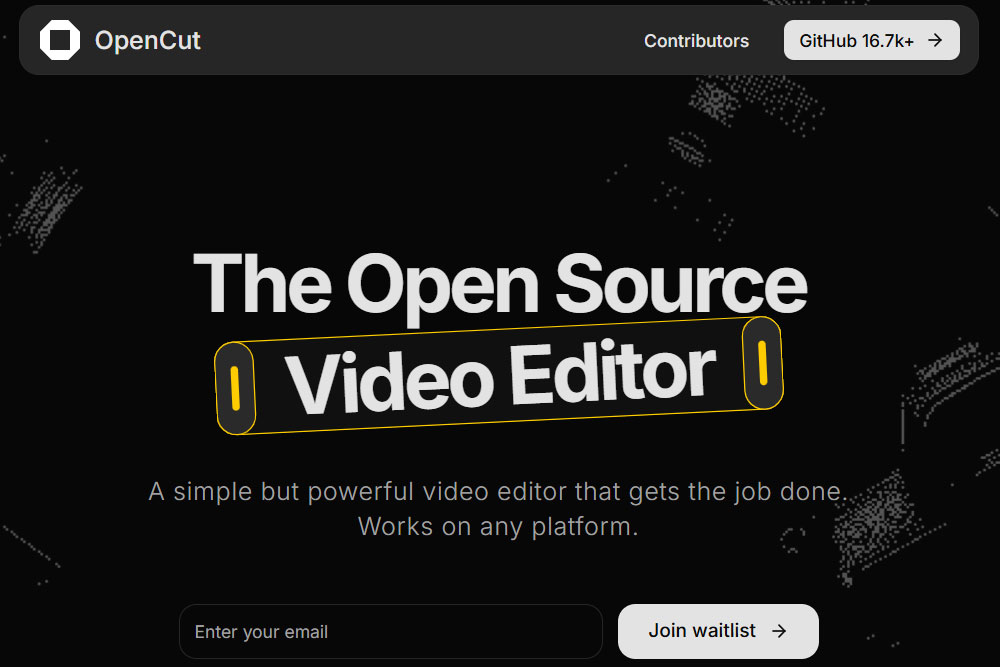For millions of content creators worldwide, especially those lighting up TikTok, Instagram Reels, and YouTube Shorts, CapCut has been the undisputed champion of easy, powerful video editing. But the party came to an abrupt halt in June 2025 when the ByteDance-owned app unveiled a controversial update to its Terms of Service (TOS) and aggressively rolled out paywalls, locking essential features behind hefty subscription fees. The backlash was immediate and fierce, with creators from New York to London expressing outrage over costs soaring as high as $20 a month for basic functions like watermark removal and audio separation.
As frustration reached a boiling point, a beacon of hope emerged from the open-source community: OpenCut. This free, privacy-focused video editor, which explicitly positions itself as “The open-source CapCut alternative,” has already garnered a remarkable 16.6K stars on GitHub since its debut in June 2025. OpenCut is proving that creators don’t need to compromise on quality or control to craft viral content, swiftly filling the void left by CapCut’s missteps.
The CapCut Controversy: Paywalls, Privacy, and a Cloud of Distrust
CapCut, originally launched by TikTok’s parent company ByteDance in 2020, soared to popularity because it offered an incredibly intuitive interface packed with powerful features—like auto-captions, keyframe animation, and background removal—all for free. With over a billion downloads on Google Play and a top spot in Apple’s App Store, it became an indispensable tool for short-form video creation.
However, the honeymoon period ended abruptly in June 2025. CapCut rolled out a revamped TOS and introduced a “Pro” subscription model that aggressively paywalled features previously available for free. This sparked widespread outrage. As X user @stickydacat lamented, “CapCut decided you can only make 2 videos a week before charging $20. I’m panicking at having to relearn a new editor!”
Beyond the financial hit, the updated TOS ignited a firestorm of privacy concerns. Critics, like @toolstelegraph on X, flagged the new terms as “a HUGE red flag,” warning that CapCut was granting itself extremely broad, perpetual, irrevocable, and royalty-free licenses to use, modify, reproduce, distribute, and commercially exploit user content—potentially forever—without any compensation or even further consent. Legal experts, such as lawyer Chan-jo Jun, stated that “Anyone who edits videos with the TikTok software Capcut loses rights and risks liability.”
While ByteDance attempted to clarify that users retain copyright and that such broad terms are common among social media platforms (think YouTube or Instagram), the lack of transparency fueled deep distrust. This concern was exacerbated by a July 2023 class-action lawsuit in Illinois alleging illegal data harvesting, and a January 2025 U.S. law, the “Protecting Americans from Foreign Adversary Controlled Applications Act,” which briefly led to CapCut’s removal from app stores, later extended for negotiation purposes. Creators vocalized their fears about privacy, with @ProtonPrivacy tweeting, “CapCut’s terms allow them to use your face and voice without compensation. Always read the fine print.”
The new paywall ultimately became the breaking point for many. Basic features that were once free—like the crucial ability to remove watermarks, extract audio from videos, or use certain transitions—now require a CapCut Pro subscription, priced at $8/month or $75/year. This left users like @Kanataent venting on X: “CapCut was peak, but now everything’s paywalled—even separating sound from video!” With the looming uncertainty of a potential U.S. ban (though temporarily lifted), creators worldwide began frantically searching for alternatives, setting the stage for OpenCut’s meteoric rise.
OpenCut: The Open-Source Beacon of Hope
Into this void of frustration stepped OpenCut, a free, open-source video editor that officially launched on June 28, 2025. It was explicitly designed to replicate CapCut’s celebrated ease of use, but without any of the restrictive paywalls or contentious privacy concerns. Hosted at opencut.app and quickly amassing over 16.6K stars on GitHub, OpenCut is a community-driven project built with modern web technologies like Next.js and React. Crucially, it runs universally across web browsers, desktop platforms (Windows, macOS, Linux), and even mobile devices.
OpenCut’s core philosophy is encapsulated in its motto: “The open-source CapCut alternative.” Its mission is clear: deliver intuitive, timeline-based video editing, robust multi-track support, and real-time previews, all while ensuring that all video processing remains local on your device. This fundamental design choice guarantees maximum user privacy, as your precious content never touches cloud servers. As @nexmoe posted on X, “OpenCut processes everything locally, with no cloud traces—CapCut’s ease but without subscriptions.”
OpenCut’s current features directly mirror CapCut’s essentials, providing a familiar experience for defectors:
- Basic Editing: Trim, split, and merge clips with ease.
- Text and Transitions: Add text overlays, customize fonts, and apply basic transitions.
- No Watermarks, No Subscriptions: Export your finished videos without any forced watermarks, and rest assured that it’s completely free forever, with no hidden “Pro” tier waiting to lock you out of features.
- Privacy-First Design: All video processing is done locally on your device, ensuring your content remains private. The project uses 100% anonymized analytics via Databuddy, avoiding any personal data harvesting.
OpenCut’s ambitious roadmap promises even more advanced tools, including sophisticated color grading, advanced audio mixing capabilities, and more effects, all while striving to maintain its beginner-friendly approach. Reddit users on r/videography have widely praised its simplicity, with one noting, “OpenCut feels like CapCut before the paywalls, but I trust it more because it’s open-source.”
Why OpenCut Resonates with Creators
The widespread backlash against CapCut isn’t just about money; it reflects a broader frustration with apps that initially lure users with free, powerful features only to later lock them behind aggressive paywalls. This tactic, which X user @mazeincoding called “predatory,” has eroded trust across the creator economy. OpenCut’s rapid ascent taps into a growing, powerful demand for ethical, transparent, and user-centric software.
Its cross-platform design allows creators to seamlessly start editing a video on their laptop and finish it on their phone, perfectly mimicking CapCut’s flexibility but without the concerning privacy trade-offs. With ByteDance reportedly planning a U.S.-specific “CapCut US” to potentially circumvent future bans, according to Business Insider, creators remain deeply skeptical about whether this new iteration will genuinely address the underlying TOS and privacy concerns, or merely shift the same issues to a rebranded app.
OpenCut’s impressive 16.6K GitHub stars (as of mid-July 2025) clearly reflect its strong community traction, significantly outpacing many other open-source video editors vying for CapCut defectors. While it currently lacks some of CapCut’s more advanced AI flair (like automated captions or sophisticated AI background removal), its unwavering focus on user privacy and completely free access makes it a vital beacon for the creator community. As @hanifproduktif succinctly tweeted, “It’s basically CapCut, but free and open-source—no $20/month for watermarks!” For countless small creators, aspiring influencers, and hobbyists, OpenCut’s no-strings-attached model is a crucial lifeline in a world of ever-rising subscription costs and digital uncertainty.
How to Get Started with OpenCut
Ready to ditch the paywalls and join the OpenCut revolution? Here’s a quick, step-by-step guide to get you started creating stunning short-form videos for TikTok or Reels with this game-changing tool:
Step 1: Install OpenCut
- Web (Easiest): Simply visit opencut.app in a modern web browser (Chrome, Firefox, or Safari) and you can start editing immediately. No installation required!
- Desktop App: For a dedicated application experience, download the latest release for your operating system (Windows, macOS, or Linux) from the official GitHub releases page: github.com/OpenCut-app/OpenCut/releases. Download the appropriate installer (.exe for Windows, .dmg for macOS, .AppImage or .deb for Linux), then unzip/install and run it.
- Mobile App (Beta): For mobile editing, check the GitHub releases page for beta APKs (for Android devices) or TestFlight links (for iOS devices) as they become available.
- For Local Development (Optional, for contributors/advanced users):
- Ensure you have Bun, Docker, and Node.js installed. Verify with
bun --versionandnode -v. - Clone the OpenCut repository:
git clone https://github.com/OpenCut-app/OpenCut.git - Navigate into the web application directory:
cd OpenCut/apps/web - Start backend services (PostgreSQL and Redis) with Docker Compose:
docker-compose up -d(from the project root). - Install dependencies:
bun install(ornpm install). - Run database migrations:
bun run db:push:local(ornpm run db:push:local). - Start the development server:
bun run dev(ornpm run dev). The app will typically open in your browser athttp://localhost:3000.
- Ensure you have Bun, Docker, and Node.js installed. Verify with
Step 2: Set Up a New Project and Import Media
- Open OpenCut (web or desktop app).
- Click “New Project” to begin a fresh video.
- To bring your footage into OpenCut, click the “Import” button (usually represented by a cloud or folder icon) and select the video and audio files directly from your device. Remember, OpenCut processes everything locally, so your files stay private.
Step 3: Edit Your Video with Ease
- Timeline Editing: Drag and drop your imported video and audio clips onto the multi-track timeline at the bottom of the interface. This allows for precise control over timing and layering.
- Trim, Split, Merge: Use the intuitive tools in the toolbar (often represented by scissor or razor blade icons) to trim unwanted sections, split clips, or merge multiple segments together.
- Add Text Overlays: Click the “Text” tool to add titles, captions, or other text to your video. You can customize fonts, colors, sizes, and even basic animations.
- Apply Transitions & Effects: Explore the “Effects” or “Transitions” tab to add smooth fades, playful zooms, or other visual flairs between clips. More advanced effects are continuously being added to the roadmap.
- Real-time Preview: As you edit, use the real-time preview window to immediately see your changes and tweak pacing, effects, and timing to perfection.
Step 4: Export and Share Your Masterpiece
- Once your video is complete, click the “Export” button (often a share or export icon).
- Choose your desired output format (MP4 is highly recommended for social media platforms like TikTok, Instagram, and YouTube).
- Select your desired resolution (1080p or even 4K, if your original footage supports it, is typically available).
- Click “Save Locally.” Your video will be saved to your device without any watermarks!
- From there, you can directly upload your masterpiece to TikTok, Instagram Reels, YouTube Shorts, or any other platform.
- For TikTok/Reels Aspect Ratios: In your project settings (usually accessible from the top menu or a gear icon), ensure your canvas aspect ratio is set to 9:16 for vertical short-form video optimization.
Step 5: Contribute or Troubleshoot (for the Community-Minded)
- Hit a Bug? If you encounter any issues, first check the OpenCut GitHub Issues page to see if others have reported it. If not, consider filing a new issue, providing as much detail as possible and including any relevant logs.
- Want to Contribute? OpenCut thrives on community involvement! Fork the repository on GitHub, create a new feature branch, and submit a pull request with your improvements – whether it’s new effects, UI enhancements, or bug fixes.
- Local Database Setup: If you’re setting up a local development environment for advanced testing, you might need to configure a
DATABASE_URL(e.g.,postgresql://opencut:opencutthegoat@localhost:5432/opencut). Refer to the GitHub repository’sCONTRIBUTING.mdfor detailed instructions.
Key Tips for Success with OpenCut:
- Keep Media Local: Always import and save your media files locally on your device to maintain maximum privacy. OpenCut’s core strength is its local processing model, completely avoiding cloud uploads.
- Explore GitHub Discussions: The OpenCut GitHub repository also features a “Discussions” section. This is a great place to ask questions, get tips from other users, or request features you’d like to see (like CapCut’s popular auto-captions, which are on the roadmap!).
The Bigger Picture: Creator Empowerment in a Shifting Landscape
CapCut’s aggressive paywalls and ambiguous privacy terms have undeniably highlighted a growing tension in the creator economy: creators desperately want powerful, affordable, and easy-to-use tools, but not at the cost of their control, privacy, or intellectual property. OpenCut’s meteoric rise, evident in its impressive 16.6K GitHub stars, clearly demonstrates that it is not just filling that void but is leading a movement towards more ethical and creator-centric software.
While professional-grade alternatives like DaVinci Resolve or Adobe Premiere Rush are incredibly robust, they often come with significant complexity or hefty price tags, making them less accessible for casual or emerging creators. OpenCut’s focus on CapCut-like simplicity, coupled with its open-source ethos, makes it a true standout. The ongoing uncertainty surrounding ByteDance apps in the U.S. (with a potential ban temporarily extended to June 2025, according to CNET) further pushes creators to future-proof their workflows, and OpenCut’s transparent, community-driven nature ensures it won’t vanish overnight due to corporate whims or geopolitical pressures.
This shift isn’t just about editing videos; it’s about empowering creators to maintain ownership and control over their work. As geopolitical tensions continue to influence tech policy (recalling India’s 2020 ban on CapCut and other ByteDance apps), OpenCut’s device-only processing offers invaluable peace of mind. Its ambitious roadmap, including sophisticated color grading and advanced audio tools, promises to keep pace with the demands of professional content creation while steadfastly remaining free and open. As one Reddit user succinctly put it, “OpenCut is what CapCut should’ve been—simple, free, and trustworthy.”
A New Era for Creators: Freedom and Control
CapCut’s missteps have inadvertently lit a fire under the open-source community, and OpenCut is the inspiring result—a tool built from the ground up to put creators first. Whether you’re a TikTok newbie experimenting with your first short video or a seasoned YouTuber refining your craft, OpenCut delivers the freedom to create stunning videos without breaking the bank or signing away your rights. As @mazeincoding thoughtfully tweeted, “CapCut’s paywalls started this, but OpenCut’s here to finish it.” With over 16.6K stars and rapidly counting, OpenCut is far more than just an alternative; it’s a vibrant, growing movement championing creative freedom and user empowerment.