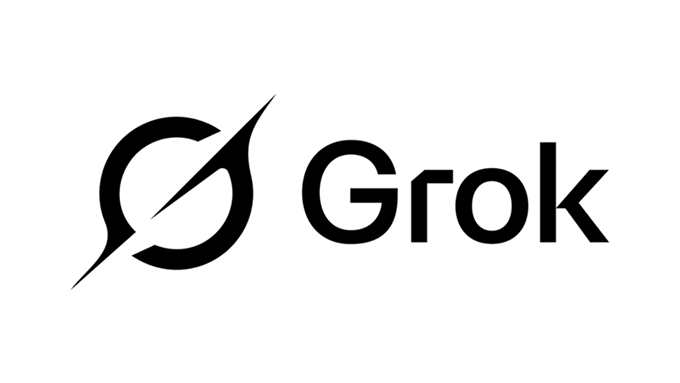Ever stared at a blank screen, fingers hovering over the keyboard, wondering why debugging a stubborn loop feels like wrestling a greased pig? We’ve all been there—me included, back when I was knee-deep in freelance gigs, cursing at curly braces till dawn. But what if your IDE had a witty, lightning-fast brainiac whispering fixes and full-blown functions right in your ear? That’s the thrill ripping through dev circles today: xAI’s Grok Code Fast 1 just pulled up in Visual Studio, turning GitHub Copilot Chat into a coding co-pilot on steroids. Announced just days ago on October 6, it’s not just another update—it’s a game-changer that promises to shave hours off your grind, and early buzz says it delivers with a grin.
If you’re not neck-deep in code yet, let’s paint the picture. Visual Studio is Microsoft’s powerhouse IDE, the go-to for .NET wizards and C++ crusaders building everything from enterprise apps to game engines. GitHub Copilot, meanwhile, is that AI whisperer that’s been auto-completing your snippets since 2021, like having a junior dev on speed dial. Enter Grok Code Fast 1, xAI’s brainchild from Elon Musk’s merry band of universe-probers. This isn’t your run-of-the-mill language model; it’s a lean, mean coding machine purpose-built from the ground up for “agentic” workflows—think AI that doesn’t just suggest, but acts like a full-fledged teammate scouting bugs, refactoring messes, and spinning up fresh code on the fly. Launched in public preview back in August for VS Code and pals, the Visual Studio rollout feels like the encore everyone’s been clamoring for, especially after Musk himself hyped it on X with a casual “Grok Code now available in Visual Studio.”
What sets this speedy Grok apart? For starters, it’s absurdly quick—cranking out responses at a blistering 190 tokens per second, which means your prompts zip back as polished code instead of a waiting game. And the smarts? On the SWE-Bench-Verified benchmark—a brutal test of real-world software engineering puzzles—it nailed 70.8% of tasks, putting it in league with top dogs like Anthropic’s Claude Sonnet 4. Devs on Reddit are losing it, calling it “insane” for its unlimited usage vibes and Sonnet-level prowess without the bloat. It’s optimized for languages like TypeScript and shines in efficiency, all while keeping costs low—xAI’s betting on it as the economical pick for marathon coding sessions. No wonder folks are buzzing: This could mean fewer late nights and more “aha!” moments, especially for solo coders or teams juggling tight deadlines.
The real juice flows through three killer modes in Copilot Chat: Ask for quick Q&A (like “How do I optimize this SQL query?”), Edit to tweak existing code with laser precision, and Agent for hands-off magic—where Grok takes your high-level goal and runs with it, testing and iterating like a pro. It’s all tucked into Visual Studio’s familiar sidebar, so no steep learning curve—just seamless vibes that feel like the IDE grew a soul.
Jumping in is a breeze, whether you’re a lone wolf or wrangling a squad. First, snag a Copilot Pro, Pro+, Business, or Enterprise plan (public preview’s open to these, with complimentary access still rolling for now). Fire up Visual Studio 2022 or later, ensure Copilot’s installed via Extensions > Manage Extensions > GitHub Copilot. If you’re an admin on a Business or Enterprise setup, head to your org’s Copilot settings in GitHub and flip the “Grok Code Fast 1” policy to enabled—boom, your team’s unlocked. Solo? Just opt in through your personal settings.
Once geared up, spot the Copilot Chat icon (that chat bubble in the sidebar), click it, and hit the model picker dropdown—Grok Code Fast 1 should pop right there. Start simple: In Ask mode, type “Explain this async function” over your code selection for a breakdown. Switch to Edit and prompt “Refactor this into async/await” to watch it morph. For Agent glory, describe your quest like “Build a REST API endpoint for user auth in Node.js” and let it cook—review the diffs, tweak if needed, and commit. Pro tips from the trenches: Be specific with prompts (mention languages or frameworks), iterate on outputs, and chain modes—like Ask for ideas, then Agent to implement. If it hiccups (hey, preview life), toggle models or check your quota. Before you know it, you’re shipping features faster than a caffeinated squirrel.
This rollout isn’t just tech flexing—it’s a shot in the arm for devs feeling the AI arms race heat. With Grok’s unfiltered edge (xAI’s hallmark, minus the pearl-clutching filters), it encourages bold experiments, potentially sparking wild innovations in everything from indie games to fintech beasts. Sure, a few early birds griped about VS 2022 glitches, but that’s par for the preview course. Overall, it’s got that electric hum of something big brewing, and I’m here for it—makes you wonder, what’s next, AI that pairs your coffee to your commit streak?