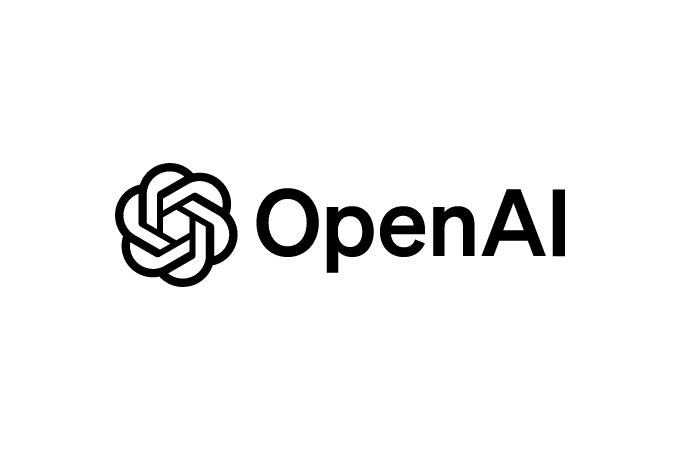Imagine handing off the grunt work of debugging a massive codebase or brainstorming fixes for a buggy app to a tireless digital partner—one that not only suggests code but dives in, tests it, and serves up detailed breakdowns like a seasoned mentor. That’s the magic OpenAI’s Codex brings to the table, especially with its slick new IDE plugin that’s turning heads among developers. Launched in a research preview back in May 2025 and hitting a major upgrade just yesterday on September 15, Codex isn’t just another AI tool; it’s a full-fledged coding agent woven into your workflow, powered by the beastly GPT-5-Codex model. And the kicker? It’s bundled right into your ChatGPT subscription—no extra fees, no fuss. For anyone who’s ever stared at a screen full of errors feeling overwhelmed, this feels like a breath of fresh air, making coding less of a solo slog and more of a smart collaboration.
From Cloud Powerhouse to IDE Buddy: How Codex Evolved
Codex started as OpenAI’s ambitious cloud-based agent, designed to tackle multiple coding tasks at once—like writing features, squashing bugs, or even drafting pull requests—while you sip coffee elsewhere. Trained on reinforcement learning from real-world coding scenarios, it clocks in at an impressive 74.5% success rate on the SWE-bench Verified benchmark, a tough industry test that simulates actual software engineering headaches. That means it’s not just spitting out code snippets; it’s iterating, running tests, and refining until things pass, mimicking how a human dev would handle it.
But the real game-changer hit with the IDE extension in late August 2025, letting Codex live right inside popular editors like VS Code, Cursor, and other forks such as Windsurf. Now, you can run it locally for quick interactions or delegate beefier jobs to the cloud, all synced through your ChatGPT account. The September 15 update cranked it up further: faster performance, better real-time collab, and seamless hopping between your terminal, IDE, web dashboard, GitHub, or even the ChatGPT mobile app. GPT-5-Codex, the new default model, shines at both snappy fixes and marathon sessions, catching bugs in code reviews that could derail a launch. It’s like upgrading from a bicycle to a sports car—suddenly, those tedious tasks feel effortless.
What sets it apart? Codex isn’t locked to one spot. Fire it up in the CLI for terminal warriors, or let the plugin analyze your open files and workspace for pinpoint accuracy. Early adopters are buzzing about how it groks your entire repo, offering insights that go way beyond autocomplete. One dev on Reddit shared how Codex dissected a legacy project in minutes, tracing call chains and summarizing modules—stuff that’d take hours manually. And with built-in safeguards, like refusing malicious requests and running in isolated sandboxes, it’s as secure as it is smart.
Why the UI Feels Like a Dream (And Beats the Competition)
Let’s talk user experience, because that’s where Codex really shines—and it’s a step up from rivals like Cursor. The plugin’s interface is polished to perfection: a clean sidebar panel (drag it to the right for easy access) with modes like Agent (hands-off automation), Chat (conversational help), or Full Access (deep dives). Detailed instructions pop up right there, guiding you through setups or task delegation without overwhelming small print. Unlike Cursor’s compact right-side chat—which can feel cramped for complex reasoning—Codex spreads out with clear diffs, test outputs, and iterative feedback, making it feel more like a thoughtful partner than a sidebar gadget.
In head-to-head chats on forums, devs rave that Codex’s UI is “lightyears ahead,” especially for cloud-PR workflows where you review changes asynchronously. Cursor’s great for real-time, local tweaks in its VS Code fork, but Codex handles parallel tasks (think multiple bug fixes at once) without tying up your machine. And that codebase analysis? Spot on. It reasons step-by-step, delivering thorough breakdowns—file dependencies, potential pitfalls, even style suggestions—that feel tailored, not generic. As one user put it, “It’s like pair programming with someone who’s read the whole project overnight.”
Of course, it’s not flawless. Windows support is still experimental (best via WSL), and while it’s free with ChatGPT Plus ($20/month) or higher tiers, heavy cloud use might nudge Enterprise folks toward extra credits. But for most, the no-additional-fee access after a quick login makes it a no-brainer.
Hands-On: Getting Codex Up and Running in Your IDE
Codex is built for everyday coders, so setup is a breeze—especially if you’re already on ChatGPT Plus or above. Here’s a straightforward guide to get you started, focusing on the IDE plugin for that seamless experience:
Prep Your Subscription: Ensure you’re logged into ChatGPT with a Plus, Pro, Business, Edu, or Enterprise plan. No extra cost—Codex taps your existing credits. Head to chatgpt.com and authorize if prompted.
Install the Extension: Open VS Code (or Cursor/Windsurf). Hit the Extensions view (Ctrl+Shift+X on Windows/Linux, Cmd+Shift+X on Mac), search for “Codex – OpenAI’s coding agent,” and install. It auto-updates, but restart your IDE to see the icon in the sidebar.
Sign In and Configure: Click the Codex icon (it might be in the activity bar—pin it if hidden in Cursor). Select “Sign in with ChatGPT” for instant access. For API key users (older setups), migrate via the docs, but subscription is smoother. Choose your model (GPT-5-Codex is default for top performance) and reasoning level (quick for chats, deep for analysis).
Dive Into Tasks: Open your project. In the panel, switch to Agent mode for automation: Prompt something like “Analyze this module for bugs” or “Refactor routes.ts for better error handling.” Codex scans your workspace, reasons aloud, runs tests/commands, and shows diffs. Chat mode’s great for Q&A, like “Explain this legacy code.” For big lifts, delegate to cloud: It spins up a sandbox, works independently, and pings you with a GitHub PR.
Pro Tips for Polish: Use open files/selections for context—Codex picks up on them automatically. Review outputs before applying (it previews changes). For Windows, run via WSL for stability. Feedback button in the panel helps OpenAI tweak it. Start small: Try summarizing a file to see that detailed reasoning in action.
It’s intuitive enough for beginners building projects module-by-module, yet powerful for pros offloading refactors. Just remember to audit AI suggestions—it’s a helper, not a replacement.
The Future of Coding: Smarter, Faster, and More Fun
Codex’s rollout feels like a milestone in the AI coding boom, where tools like Claude Code and Gemini CLI are duking it out, but OpenAI’s edge in integration and no-fee access could pull ahead. By blending local smarts with cloud muscle, it’s democratizing pro-level assistance, potentially slashing dev time by 30-50% (echoing claims from Google and Microsoft CEOs). Sure, questions linger about over-reliance stunting junior skills, but for now, it’s empowering creators to focus on the creative bits. If you’re tired of solo debugging marathons, Codex might just be the upgrade your workflow craves—polished, insightful, and ready to roll.