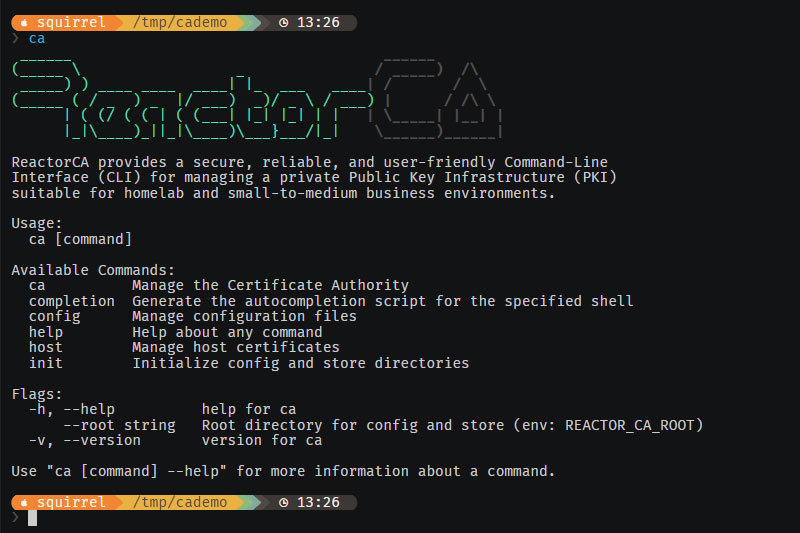Ever seen that jarring “Your connection isn’t private” warning pop up when you’re just trying to access a device on your own home network? 😩 It’s a common frustration for anyone running a home lab or a small office network. It makes you feel like you’re doing something wrong, and it’s a constant reminder that your internal network isn’t as secure or seamless as it could be.
But now, a new open-source tool called ReactorCA is making waves, promising to turn that headache into a thing of the past. It’s a clever, command-line tool that’s essentially a personal certificate authority (CA) for your local network.
Why Do We Need This?
Think of a certificate authority as a trusted digital passport office. It issues and signs the digital certificates (known as TLS certificates) that your devices use to prove they are who they say they are. This is what allows your web browser to trust that the website you’re visiting is legitimate and to establish a secure, encrypted connection—the kind you get when you see “HTTPS” and a little padlock.
On the internet, this is handled by big, commercial CAs. But for your home network, you’ve traditionally been left to your own devices, often leading to self-signed certificates that browsers don’t recognize, hence the scary warnings. ReactorCA streamlines this entire process, allowing you to easily issue and manage your own trusted certificates for all your LAN and VPN devices.
But there’s an even bigger reason this is so timely: a major shift is coming in the world of online security. The industry is moving toward much shorter certificate lifespans to combat the risks of compromised certificates. By March 2029, the maximum validity for a TLS certificate will be a mere 47 days, down from the current 398 days.
This move, championed by tech giants like Apple and adopted by the CA/Browser Forum, is a huge step for cybersecurity. It means if a certificate is ever stolen, it’ll be useless to a hacker in a much shorter time. But for home users, this rapid-fire renewal schedule would be a nightmare to manage manually. That’s where ReactorCA comes in, designed from the ground up to automate these renewals and deployments, keeping your connections secure without you having to lift a finger.
How ReactorCA Works Its Magic
The secret sauce of ReactorCA lies in its smart, centralized approach. It manages all your critical private keys—the highly sensitive data that proves a certificate’s authenticity—in a single, encrypted vault. This vault is secured using the robust “age” encryption library, which can be locked with a password, your existing SSH keys, or even hardware tokens like a YubiKey for ultimate peace of mind.
This eliminates the risk of having keys scattered across multiple devices, which is a common security vulnerability. And with its built-in inventory system, you can easily track which certificates are nearing expiration, avoiding last-minute panics. It even has scripts for one-click deployment to popular systems like Proxmox and FritzBox routers.
Your Quick-Start Guide to ReactorCA
Ready to get started and say goodbye to those browser warnings? Here’s a simple breakdown of how to get ReactorCA running on your network:
- Get the Tool: The easiest way is to download a pre-built binary for your operating system from the official GitHub repository. No messy dependencies to worry about! If you’re a developer and prefer to build from source, you can do that too.
- Initialize Your Setup: Open your command line and run
ca init. This command will create a set of configuration files (config/ca.yamlandconfig/hosts.yaml). The tool will automatically detect your SSH keys for encryption, or you can opt for a password. - Create Your Personal CA: With the config files ready, run
ca ca create. This generates your very own root certificate and its encrypted private key. This is the cornerstone of your entire secure network. Make sure to install this root certificate on all your devices (computers, phones, etc.) to get them to trust the certificates you issue later. There are helpful guides for this in the tool’s documentation. - Issue Your First Certificate: Let’s say you want to secure your web server. Just run
ca host issue web-server-example. ReactorCA will generate a new TLS certificate for that host, automatically exporting it to the path you defined in your config file. - Automate and Renew: The real power is in automation. When it’s time to renew all your certificates, a simple command like
ca host issue --all --rekey --deploycan handle everything. It will renew every certificate, rotate its private key, and even deploy the new files to your devices, all in one go. You can also check on the health of your network withca host list --expiring-in 30to see which certs need attention soon.
This tool truly democratizes secure networking. You no longer need to be a seasoned network engineer to set up a secure, trusted environment for your home or small business. In a world where our digital lives are more intertwined than ever, and cybersecurity threats are a daily reality, ReactorCA is a simple yet powerful solution for taking back control.
Acknowledgment: The information in this article is based on the open-source project ReactorCA, available on GitHub at https://github.com/serpent213/reactor-ca.