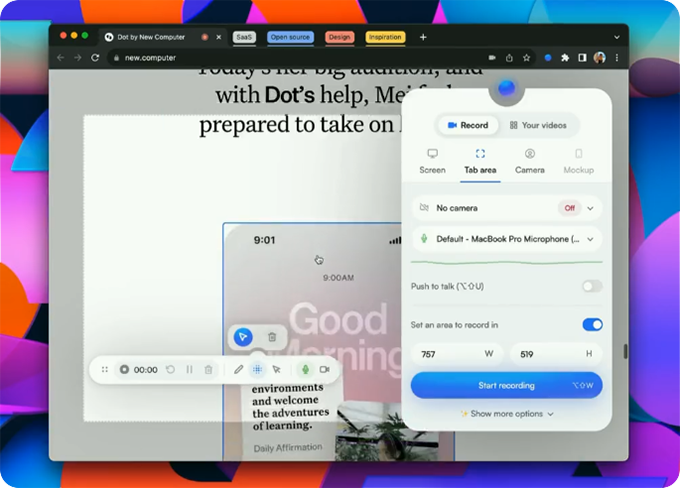Screenity: The Free Screen Recorder Revolutionizing Digital Content Creation
In today’s digital landscape, where virtual meetings, online learning, and content creation are everyday occurrences, the demand for effective and reliable screen recording tools has never been higher. Yet, many professional-grade solutions come with hefty price tags or hidden privacy compromises. This is where Screenity, a free and open-source Chrome extension, is shaking things up, offering a powerful, privacy-focused alternative that’s quickly becoming a favorite among over 200,000 users.
Developed by the remarkably talented Alyssa X, Screenity proves that top-tier functionality doesn’t have to come at a cost, or at the expense of your personal data. This innovative tool is not just about capturing your screen; it’s about empowering users with professional-grade features while steadfastly protecting their privacy. “Only you can see your videos,” the Screenity team proudly states, emphasizing its commitment to local data storage and offline usability. This stands in stark contrast to many commercial products that rely on cloud storage and data collection, raising understandable privacy concerns for users.
A Feature-Rich Solution for Every Need
Screenity’s appeal lies in its impressive versatility and robust feature set. Whether you’re an educator crafting engaging lessons, a professional delivering polished presentations, or a content creator designing captivating demos, Screenity provides a seamless and intuitive experience.
What truly sets Screenity apart is its comprehensive suite of recording and annotation tools:
- Flexible Recording Options: Capture your entire desktop, a specific browser tab, a customized area of your screen, or even your webcam. This adaptability caters to diverse recording needs, from quick snippets to full-length tutorials.
- Crystal-Clear Audio: Integrate your voice with microphone recording or capture internal computer audio. The handy push-to-talk feature (Alt+Shift+U on Windows, Option+Shift+U on Mac) offers precise control, allowing you to narrate exactly when needed.
- Real-time Annotation: Elevate your recordings with on-the-fly annotations. Draw shapes, arrows, or text directly on your screen to highlight key points, making complex information easier to digest. This is particularly beneficial for instructional videos and presentations, guiding your audience’s focus.
- Intelligent Zoom and Blur: Need to emphasize a specific detail? Hold Alt+Shift+E (Option+Shift+E on Mac) for a smooth zoom into your browser content. For sensitive information, Screenity’s AI-powered blur tool offers an effortless way to obscure private data, ensuring confidentiality.
- Integrated Editing Suite: Once your recording is complete, Screenity doesn’t leave you hanging. Its built-in editor allows you to trim, crop, and add audio, rivaling features found in much pricier software. This streamlined workflow means you can go from recording to a finished product without ever leaving the extension.
- Easy Export and Sharing: Export your masterpiece in various formats, including MP4, GIF, or WebM, or directly upload it to Google Drive for convenient sharing with colleagues, students, or your audience.
While other popular tools like Camtasia and Loom offer powerful features, they often come with a subscription fee and varying levels of data privacy. OBS Studio, while free and open-source, can present a steeper learning curve for beginners due to its advanced streaming capabilities. Screenity strikes a compelling balance, offering professional-grade functionality in an accessible, privacy-conscious package, making it a truly “elegant for a free solution,” as one user aptly put it on Product Hunt.
Your Quick Start Guide to Screenity:
Ready to unlock your recording potential with Screenity? Here’s how to get started:
- Installation is a Breeze: Simply head over to the Chrome Web Store or screenity.io and add the Screenity extension to your Chrome or Chromium-based browser (like Edge).
- Choose Your Canvas: Click the Screenity icon in your browser toolbar. You’ll then select your recording area: a specific tab, a custom screen region, your entire desktop, or your webcam. You can even adjust the recording resolution, with 720p as the default and higher options available.
- Sound Check: Enable your microphone or system audio. For voiceovers, remember that handy push-to-talk feature to record only when you’re speaking.
- Annotate as You Go: During recording, utilize the intuitive toolbar to draw, add text, or highlight your cursor. Experiment with the spotlight mode to keep your audience’s attention focused.
- Refine and Share: After stopping your recording, the built-in editor lets you trim, crop, and add or adjust audio. Then, export your video in your preferred format (MP4, GIF, or WebM) or save it directly to Google Drive for seamless sharing.
- Dive Deeper: Explore advanced settings like setting a countdown timer, blurring sensitive content, or applying AI-powered camera backgrounds for a polished, professional look.
Pro Tip for Presenters: Pair Screenity with your favorite presentation software (like PowerPoint or Google Slides) to annotate directly on your slides while you record. This dynamic approach can significantly enhance engagement for educational content and business presentations.
The Visionary Behind the Code
The widespread success and positive reception of Screenity are a testament to the dedication of its developer, Alyssa X. Her commitment to the open-source ethos means Screenity’s code is publicly available on GitHub, fostering transparency and allowing for community contributions. This transparency is a key factor in building user trust, particularly in an era of increasing digital privacy concerns. Alyssa’s responsiveness to user feedback, accessible via [email protected] or her X handle (@Alyssaxuu), ensures that Screenity continues to evolve and meet the needs of its growing user base.
Why Screenity Matters Now More Than Ever
In 2025, as remote collaboration and digital content continue their upward trajectory, tools like Screenity are more than just convenient; they are essential for equitable access to digital communication. By providing a high-quality, professional recording solution without a subscription barrier, Screenity democratizes content creation, making it accessible to a wider audience, from independent educators to small business owners.
Moreover, Screenity’s open-source model and unwavering commitment to user privacy set a significant precedent in the tech industry. In a world grappling with data security anxieties, the assurance that “your recordings stay on your machine, and no data is collected by any third party” is a refreshing and much-needed promise. As one Reddit user aptly pointed out, “Screenity has been open-source from day one and comes from a reputable developer.” This foundation of trust is invaluable and hard-earned.
The future looks bright for Screenity, with Alyssa and her team actively working on a cloud-based version for enhanced sharing and a Firefox extension to broaden its compatibility. While currently a Chrome-exclusive powerhouse, Screenity’s 4.9-star rating on Product Hunt and countless glowing reviews are a clear indicator of its profound impact.
So, if you’re still investing in costly screen recording subscriptions, it might be time to reconsider. Screenity offers an all-encompassing, free, and privacy-friendly alternative that empowers you to create stunning videos without compromise. Give it a try – you might just discover your new favorite digital tool.