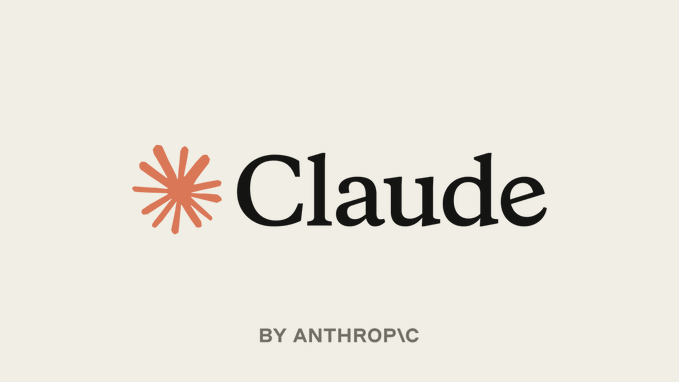In the exhilarating, ever-evolving landscape of AI-driven software development, a new champion is confidently stepping into the spotlight, emerging directly from your terminal: Claude Code. Steve Sewell, the visionary CEO of Builder.io and a once-ardent advocate for the AI code editor Cursor, has made a bold, public switch to Anthropic’s Claude Code. He’s not just adopting a new tool; he’s declaring it a transformative force that has fundamentally reshaped his team’s entire workflow.
Launched as a research preview in February 2025, with version 1.0.51 hitting general availability and native Windows support in early July 2025, Claude Code offers a terminal-based coding assistant that’s proving to be smarter, faster, and remarkably more cost-effective than many of its competitors, including Cursor. With powerful features like seamless codebase navigation, an intelligent message queue, and Builder.io’s custom visual integrations, it’s no wonder developers are buzzing with excitement. This is why Claude Code is quickly stealing the spotlight, how it’s revolutionizing coding at companies like Builder.io, and a practical guide to help you get started.
Why Claude Code is Capturing Developers’ Hearts
For Steve Sewell, the transition from Cursor to Claude Code wasn’t just a casual switch; it was a profound revelation. As a long-time champion of Cursor, known for its AI-powered IDE built on the popular VS Code foundation, Steve even authored a widely referenced guide on optimizing its use. But Claude Code, developed by Anthropic and powered by its cutting-edge Claude Sonnet 4 and Opus 4 models, has fundamentally changed the game. “It’s like buying directly from the manufacturer,” Steve shared on X, emphasizing Claude Code’s focused optimization and inherent cost-effectiveness compared to Cursor’s reliance on third-party model integrations (though Cursor also directly integrates Claude models). At Builder.io, the impact has been immediate and dramatic: Claude Code has demonstrably slashed development time, with engineers reporting staggering productivity gains of up to 3x for notoriously complex tasks, such as updating an 18,000-line React component.
So, what exactly makes Claude Code stand out in this crowded field?
- Terminal-First, IDE-Friendly: While it’s primarily a terminal-first tool, Claude Code also seamlessly integrates as an extension for popular IDEs like VS Code and Cursor itself. This offers unparalleled flexibility for both command-line enthusiasts and those who prefer a rich graphical environment.
- Robustness with Large Codebases: Its stability and efficiency truly shine when handling massive, complex codebases. Where some other AI agents (including, at times, Cursor) might lag, struggle with patch resolution, or frequently require entire file rewrites, Claude Code processes large files (like that 18,000-line React component) with remarkable consistency and fewer hiccups.
- Deep Code Understanding (Tree-sitter): Claude Code’s superior understanding of code structure stems from its use of Tree-sitter parsing. Tree-sitter is a high-performance parser generator that creates concrete syntax trees (CSTs) for source code. Unlike traditional abstract syntax trees (ASTs), CSTs retain all syntax information, including comments and formatting. This allows Claude Code to have a much deeper, more nuanced understanding of your code’s exact structure, relationships between components, and state management, making it an incredibly accurate and insightful coding wizard.
- Cost-Effectiveness for Power: As Steve points out, Claude Code’s pricing structure – $20/month for the Pro plan (with Sonnet 4) and $100/month for the Max plan (with Opus 4) – represents exceptional value, especially when compared to the cost of hiring human engineers. While Cursor’s Pro plan is $20/month, Claude’s direct integration and native optimizations often translate to more effective AI hours for complex, large-scale tasks.
- Superior Benchmarks: In the critical SWE-bench coding benchmark, Claude Code (specifically Claude Sonnet 4 with bash/editor tools) achieved an impressive 72.7%, notably outperforming Cursor’s reported 70.1%. This edge is particularly evident in enterprise-grade tasks that demand deep reasoning and multi-step problem-solving.
A Smarter, Smoother Coding Experience with Claude
Claude Code’s features are meticulously designed to keep you firmly in your creative flow, minimizing distractions and maximizing productivity:
- Multi-Instance Power: For the ultimate in parallel processing, you can run multiple instances of Claude Code simultaneously on different parts of your codebase. This is a game-changer for tackling parallel tasks, like refactoring one module while writing tests for another, without waiting for one operation to complete before starting the next.
- Intelligent Message Queue: You can now queue up multiple tasks for Claude. For example, you might instruct it to “Add comprehensive comments to
utils.js,” immediately followed by “Optimize API calls for all user-related endpoints.” Claude will process these tasks in order, allowing you to move on to other work and check the results later without breaking your stride. - Automated Code Review: With a simple
/install-github-appcommand, Claude Code can be configured to automatically review your GitHub pull requests (PRs). It’s trained to catch logical errors, potential bugs, and even security vulnerabilities, with customizable prompts to ensure it focuses on what matters most to your team. This can drastically cut down on code review cycles. - Persistent Memory Function: Claude Code can save your specific preferences and project context using
#tags. For instance, you can include# Always use MUI components and prefer TypeScriptdirectly in your prompts, and Claude will remember this for the current session or even globally. Crucially, these preferences are stored locally or in project-specific.claudefiles that are typically ignored by Git, ensuring privacy and preventing unnecessary commits. - Custom Hooks and Commands: For advanced users, Claude Code allows deep customization through
.claude/hooks.mjsfiles. You can definepreEdithooks (e.g.,npx prettier --writeto automatically format code before changes are accepted) orpostEdithooks (e.g.,tsc --noEmitto run TypeScript type-checking after an edit). You can also create custom slash commands like/test MyButtonto quickly run specific Jest tests. - Builder.io Extension: Builder.io, Steve Sewell’s company, has even developed a custom visual interface that integrates with Claude Code. This extension provides a Figma-style visual environment for non-coders, allowing designers to tweak UI components directly, while engineers can focus on the underlying logic generated by Claude. It’s a powerful bridge between design and development.
At Builder.io, Claude Code has truly transformed their development workflows. Engineers are now able to offload much of the front-end UI tweaking to designers via the Builder.io extension, while a custom @builderio-bot (powered by Claude Code) handles automated PR feedback and updates. This has reportedly cut their code review cycles in half. As one X user aptly put it, “Claude Code makes my team feel like we’ve got a dozen extra devs.”
The Challenges: Not All Smooth Sailing (Yet)
Despite its undeniable strengths, Claude Code isn’t without its quirks, especially as it matures. Its permission-based workflow, while a security boon (prompting for approval before file edits or running commands), can sometimes introduce friction and slow down rapid iteration. Steve Sewell’s own workaround – launching Claude with claude --dangerously-skip-permissions – speeds things up considerably but, as the name implies, carries the inherent risk of unintended changes if not used with extreme caution and vigilance.
Windows users, in particular, faced significant setup hurdles in earlier versions (though a July 2025 patch and community fixes, as discussed in previous news, have largely mitigated these). The Max plan’s $100/month price tag has also sparked debate on platforms like Reddit, with some solo developers finding it steep for personal projects compared to Cursor’s $20/month Pro plan. While Cursor still maintains an edge in providing a highly polished, familiar IDE experience for many developers, Claude’s terminal-first design and superior codebase navigation capabilities often make it the preferred choice for complex, large-scale projects where deep understanding is critical.
How to Get Started with Claude Code: Your Practical Guide
Ready to try Claude Code and see if it can become your new AI coding champion? Here’s a step-by-step guide to help you build a simple React component with automated tests, drawing from Steve Sewell’s recommended best practices:
Step 1: Install Claude Code & Prepare API Key
- Node.js: Ensure you have Node.js version 18 or newer installed on your system. Download it from nodejs.org.
- Install Claude Code CLI: Open your terminal (PowerShell, Command Prompt, or Git Bash on Windows; any standard terminal on macOS/Linux) and run:
npm install -g @anthropic-ai/[email protected]- For Windows users: If you experience
EPERMor “not supported” errors, first apply the community fix (as discussed in a previous article):mkdir $HOME\.npm-globalnpm config set prefix "$HOME\.npm-global"Then add%USERPROFILE%\.npm-globalto your system’s UserPathenvironment variable, or add$HOME\.npm-global/bin:$PATHto your shell profile for PowerShell. Close and reopen your terminal before running thenpm installcommand.
- For Windows users: If you experience
- Anthropic API Key: Obtain your API key by creating an account on Anthropic’s console: console.anthropic.com. While there’s a free tier for light use, the Pro ($20/month) or Max ($100/month) plans are needed for significant usage and full access to Sonnet 4/Opus 4. Set your API key as an environment variable (e.g.,
export ANTHROPIC_API_KEY=your_key_here). - Verify Installation: Run
claude --versionto confirm version1.0.51. - Optional IDE Extension: If you prefer, install the Claude Code extension in VS Code or Cursor. (Note: For Cursor, as mentioned in previous reports, version 0.51.1 has had integration issues; downgrading to 0.50.5 may be necessary if you encounter problems.)
Step 2: Set Up Your Project
- Create a new project folder in your terminal:
mkdir my-react-todo && cd my-react-todonpm init -y - Initialize a new React application within this folder:
npx create-react-app . - Once setup, navigate into the project root (
cd my-react-todo) and then simply runclaudein your terminal. Follow the OAuth prompts to link your Anthropic API key to your Claude Code CLI session.
Step 3: Plan and Code a Component
- Prompt Claude for a component: In the Claude Code terminal chat, type a clear prompt like:
claude -p "Create a React functional component for a to-do list. It should use Material-UI (MUI) for styling and include Jest tests for its functionality." - Claude will then generate a detailed plan (e.g., outlining
TodoList.js,TodoList.test.js, and necessary MUI imports) and prompt you for permission to create these files and install dependencies. - Approve Actions: Review the proposed changes carefully. Type
y(for yes) to approve actions. If you’re confident and want to speed things up (use with extreme caution, especially in shared repositories), you can launch Claude withclaude --dangerously-skip-permissions. Always double-check changes when using this flag. - Add Preferences: To set global or project-specific coding preferences, you can include them directly in your prompts or in a
CLAUDE.mdfile (see Step 5). For example:claude -p "# Always use MUI and TypeScript for new components"
Step 4: Queue Tasks and Automate Reviews
- Queue Multiple Tasks: One of Claude Code’s powerful features is its message queue. While it’s working on your current task, you can continue to send subsequent instructions, and Claude will process them in order. For instance:
claude -p "Now, add TypeScript types to the TodoList.js component."claude -p "Next, write comprehensive Jest tests for the edit and delete functionalities in TodoList.js." - Automate PR Reviews: To enable automated pull request reviews with Claude, run:
/install-github-app. This command will guide you through setting up the necessary GitHub App permissions. You can customize the review behavior by prompting Claude:claude -p "Review PRs for critical bugs and potential security vulnerabilities only, and be concise." - Manage Context and Costs: Use the
/clearcommand frequently to reset the chat history. This helps avoid hitting token limits for specific Claude models and saves on costs, as older context is discarded (note that Claude still does some background summarization).
Step 5: Optimize Your Workflow and Explore Advanced Features
- Fix Terminal Behavior: If you experience issues with
Shift+Enterfor new lines in the Claude Code terminal, run/terminal-setupto configure it correctly. - Create Project Documentation: Leverage Claude to document your project. Prompt:
claude -p "Generate a detailed CLAUDE.md file outlining the project structure, key components, and setup instructions." - Implement Custom Hooks: For automated pre- and post-editing actions, create a
.claude/hooks.mjsfile in your project root. Example content:JavaScript// .claude/hooks.mjs module.exports = { preEdit: 'npx prettier --write', // Auto-format code before it's saved postEdit: 'tsc --noEmit', // Run TypeScript type-checking after an edit // ... other hooks like PreToolUse, PostToolUse, etc. }; - Visual Context: Drag files directly into your terminal window with
Shiftheld down to reference them in Claude’s context. For visual context (e.g., design mockups), you can paste images from your clipboard usingCtrl+V(on Windows/Linux) orCmd+V(on Mac). - Explore Builder.io Extension: If you’re interested in bridging design and code, you can explore the Builder.io Claude Extension (check their GitHub for availability, possibly at
github.com/builderio/claude-extension). This allows you to visually tweak UI components while Claude generates the underlying code. Try prompting:claude -p "Generate a Material-UI button prototype for designers to adjust visually."
Why Claude Code Could Replace Cursor (for Many)
Steve Sewell’s widely publicized switch and his team’s real-world results at Builder.io highlight Claude Code’s significant advantages:
- Large Codebase Handling: Claude Code’s ability to seamlessly handle massive files and complex, interconnected codebases (like that 18,000-line React component) without lagging or requiring constant manual intervention is a major differentiator. This contrasts with Cursor’s sometimes reported difficulties in truly large-scale, multi-file AI operations.
- Superior Codebase Navigation: With its Tree-sitter parsing, Claude Code possesses a deeper, more accurate understanding of code structure and relationships. This enables it to navigate and reason about complex components and state management with greater precision than Cursor’s general project-wide context.
- Enterprise-Grade Security & Transparency: Claude Code’s permission-based workflow and Anthropic’s focus on safety and transparency (including limited data retention policies) offer robust security for enterprise use cases. Builder.io’s use of a custom Claude-powered bot for PR automation has demonstrably saved hours and improved code quality.
- Direct-to-Manufacturer Optimization: As Steve Sewell notes, getting an AI agent directly from Anthropic, the creators of the underlying Claude models, means it’s inherently optimized for those models. This can lead to more efficient token usage and higher quality output compared to tools that integrate third-party models.
- Focused Workflow: While Cursor offers a comprehensive IDE experience, Claude Code’s terminal-first design appeals to developers who prefer a minimalist, command-line centric approach that emphasizes direct interaction with the AI agent for multi-step tasks.
However, Cursor still maintains its strong position for many. Its polished, familiar VS Code-based IDE, broader immediate model support (e.g., quick switching between GPT-4o, Claude 3.5 Sonnet, etc., within the UI), and robust visual debugging capabilities remain highly competitive for developers who prioritize an all-in-one graphical environment. Claude’s higher Max plan cost and occasional workflow friction due to permissions are considerations for solo developers.
Ultimately, Steve Sewell’s experience at Builder.io, combined with Claude Code’s impressive 72.7% SWE-bench score (versus Cursor’s reported 70.1%), provides compelling evidence for why many developers are making the leap. As Steve succinctly tweeted, “Claude Code isn’t just a tool—it’s changed how we build software.”
The Future of AI Coding: Redefined Collaboration
Claude Code 1.0.51 represents a bold and significant step towards a world where AI doesn’t just assist but fundamentally reshapes the entire software development lifecycle. Its terminal-first design, ingeniously complemented by visual extensions like Builder.io’s, effectively bridges the gap between traditional coders and non-technical stakeholders like designers. This makes it an ideal solution for agile startups and large enterprises alike. As Anthropic continues to refine Claude Code and plans tighter integrations with popular tools like Slack and GitHub, it is poised to redefine team workflows, fostering unprecedented levels of collaboration and efficiency. For now, Claude Code stands as a powerful, increasingly cost-effective alternative to established AI code editors like Cursor, proving once again that the terminal remains a vibrant and powerful heart of innovation in the ever-evolving world of technology.
This article is based on insights and experiences shared by Steve Sewell, CEO of Builder.io, primarily through his blog posts and discussions on X (formerly Twitter) around June and July 2025. It also draws upon official documentation and announcements from Anthropic regarding Claude Code (including its release in February 2025 and Windows support in July 2025), along with benchmark data from Anthropic’s official blog. Information on Cursor’s features and pricing is sourced from Cursor’s official website and related developer blogs in May-June 2025.