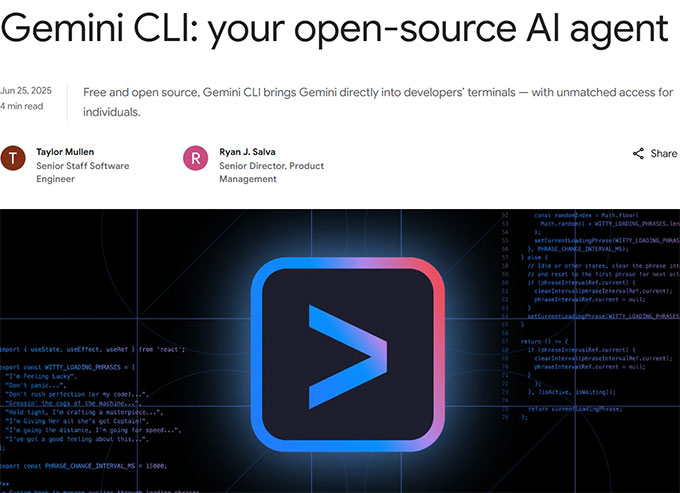Imagine you’re deep in a coding session, wrestling with a tricky bug or piecing together a new app, and you’ve got a brilliant assistant right in your terminal, ready to churn out solutions, debug code, or even whip up a quick video—all for free. That’s the promise of Google’s freshly launched Gemini CLI, an open-source AI coding tool that’s already turning heads by going toe-to-toe with heavyweights like Anthropic’s Claude Code and Cursor. With a jaw-dropping free tier of 1,000 daily calls, a massive 1-million-token context window, and 3,000 GitHub stars practically overnight, this isn’t just another AI tool—it’s a love letter to developers. Let’s unpack why Gemini CLI is causing a stir and how you can start using it to turbocharge your coding workflow today.
A Terminal Revolution for Coders
For developers who live and breathe in the command-line interface (CLI), the terminal is sacred ground—a place of raw efficiency where code comes to life. Google’s Gemini CLI, released on June 25, 2025, brings the power of its Gemini 2.5 Pro model straight to that hallowed space, offering a free, open-source alternative to paid tools like Claude Code and Cursor. Unlike traditional AI assistants that feel bolted onto your workflow, Gemini CLI is built from the ground up for the terminal, letting you write code, debug issues, and automate tasks with natural language prompts like “Refactor this Python script” or “Build me a Discord bot.”
What’s got the developer community buzzing is Google’s bold move to make it free and open source under the Apache 2.0 license. With 3,000 GitHub stars racked up almost instantly, it’s clear coders are eager to dive in. Social media posts are bursting with excitement, with one user calling it “as good as Claude Code but free, lol,” while another marveled at its “1,000 free requests a day—that’s nuts!” For students, freelancers, and even pros at big companies, Gemini CLI levels the playing field, offering high-end AI without the hefty price tag of competitors’ $20-$200 monthly plans.
The Tech Behind the Magic
Gemini CLI isn’t just riding on hype—it’s powered by Google’s Gemini 2.5 Pro, a model that’s been winning developer hearts since its April 2025 debut. With a 1-million-token context window, it can ingest entire codebases, sprawling documentation, or complex project histories in one go, delivering precise, context-aware responses. That’s a massive leap over Claude’s 200,000-token limit, letting Gemini CLI tackle bigger projects without breaking a sweat. In coding benchmarks like SWE-bench, Gemini 2.5 Pro scores 63.8%, edging out Claude 3.7 Sonnet’s 62.3%, proving it’s not just fast but also whip-smart.
The tool’s versatility comes from its “agentic” design, meaning it doesn’t just answer questions—it acts. Give it a high-level task like “Add dark mode to my app,” and it’ll analyze your codebase, draft a plan, write the code, and even run tests, asking for your approval along the way. It supports the Model Context Protocol (MCP), letting you plug in tools like Google Search for real-time data or media generators like Veo for creating videos from the CLI. Plus, its open-source nature means you can audit the code, tweak it to your needs, or even fork it to run with local models like Gemma 3, though it currently relies on Google’s cloud-based API.
Getting Started with Gemini CLI: Your Coding Sidekick
Ready to bring Gemini CLI into your terminal? It’s a breeze to set up, and the free tier—60 requests per minute, 1,000 per day—means you can experiment without worrying about hitting a paywall. Here’s a quick guide to get you coding with AI in minutes:
- Install Gemini CLI:
- Ensure you have Node.js version 18 or higher installed (check with node -v in your terminal).
- Clone the Gemini CLI repository and install it:
bashgit clone https://github.com/google-gemini/gemini-cli
cd gemini-cli
npm install - Alternatively, install it globally with:
bashnpm install -g @google/gemini-cli
- Authenticate with Google:
- Run gemini in your terminal, and you’ll be prompted to sign in with a personal Google account.
- This grants you a free Gemini Code Assist license, unlocking the full power of Gemini 2.5 Pro with those generous usage limits.
- Start Coding:
- Navigate to your project folder (cd my-project) and run gemini.
- Try a prompt like:
bashgemini > Write a Python script to fetch weather data from an API - Gemini CLI will generate the code, save it to a file if you approve, and even suggest running it.
- For bigger tasks, try: “Summarize changes in my Git repo from yesterday” or “Debug this Node.js app crashing on startup.”
- Explore Advanced Features:
- Use MCP to integrate tools like Google Search: “Search for the latest React hooks tutorial and summarize it.”
- Automate workflows by scripting Gemini CLI calls, like generating pull request summaries.
- Create media with prompts like “Make a short video of a cat’s adventure using Veo.”
Pro tip: Always review Gemini’s suggestions, as AI tools can occasionally introduce errors. A 2024 Stack Overflow survey found only 43% of developers fully trust AI-generated code, so keep your critical eye sharp.
The Catch: Privacy and Performance
Gemini CLI’s free tier is a steal, but it comes with trade-offs. Google’s privacy notice states that it collects prompts, code, and outputs to improve its services, which might give pause to developers working on sensitive projects. Unlike Claude Code, which offers paid plans with stricter data policies, Gemini CLI’s free model leans on cloud-based APIs, not local models, so your data touches Google’s servers. For peace of mind, avoid sharing proprietary code or use sandboxing options like Docker, which Gemini CLI supports.
Performance-wise, some early users report mixed results. While many praise its speed and context awareness, others note it lags behind Claude Code in complex tasks, with one user grumbling about “formatting issues and logic errors” that Claude handles better. Google’s still in preview mode, so expect bugs and tweaks as the community contributes to the open-source project. If you need rock-solid reliability, Claude Code’s paid tiers or Cursor’s polished UI might still have the edge—for now.
Why Gemini CLI Is a Big Deal
Google’s dropping Gemini CLI feels like a classic Silicon Valley power move: enter late, but with a free, feature-packed product that forces rivals to scramble. By offering 1,000 free daily calls—double what most developers need—Google’s making it hard to justify Claude’s $200 Max plan or Cursor’s $20 monthly fee. It’s not just about cost, though. The open-source license invites a global community to build on Gemini CLI, potentially spawning forks that run on local models or integrate with tools like GitHub Copilot. One user predicted, “This could kill Claude’s pricing model,” and with competition heating up, developers are the real winners, getting better tools at lower costs.
For indie coders, students, or hobbyists, Gemini CLI is a no-brainer. It’s a chance to play with cutting-edge AI without a credit card. For pros, it’s a low-risk way to test AI in your workflow, especially if you’re already in Google’s ecosystem. Beyond coding, its ability to generate content, automate tasks, or even create videos from the terminal opens up wild possibilities. Imagine scripting a CLI pipeline that codes an app, writes its docs, and produces a demo video—all in one go.
The Future of AI in Your Terminal
Google’s not stopping here. With plans to expand Gemini CLI’s features, like a 2-million-token context window and deeper IDE integration, it’s clear they’re gunning for dominance in AI-assisted coding. Meanwhile, the open-source community is already dreaming up forks and extensions, from local model support to custom MCP tools. As one developer put it, “The terminal just got a brain transplant.” Whether you’re a CLI purist or just curious, Gemini CLI is a bold step toward a future where AI is as natural to coding as your favorite text editor.
So, grab a coffee, fire up your terminal, and give Gemini CLI a spin. It’s free, it’s powerful, and it just might change how you code forever.