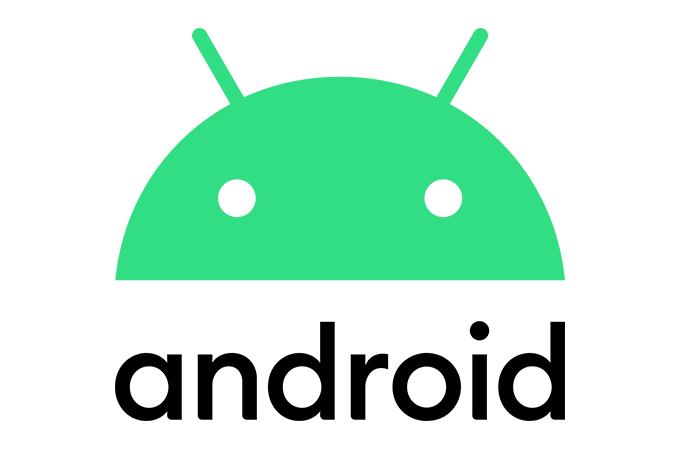In a bold move to shake up the mobile tech world, Google has unleashed Android 16, its latest operating system, months earlier than its traditional late-summer release. Rolling out first to Pixel devices, with other brands like Samsung and OnePlus to follow, this update is packed with features that promise to make your smartphone smarter, more productive, and a little more fun. From real-time notifications that keep you in the loop without unlocking your phone to a desktop-like experience on your tablet, Android 16 is designed to make your digital life smoother and more intuitive. Let’s dive into what makes this release so exciting and how you can make the most of it.
A New Look and Feel with Material 3 Expressive
Android 16 isn’t just a functional upgrade—it’s a visual delight. Google’s new Material 3 Expressive design language gives the OS a fresh, vibrant look with smoother animations, bolder typography, and dynamic color themes that adapt to your wallpaper. Swiping through notifications feels more tactile, with a satisfying ripple effect, while everyday actions like adjusting volume sliders come with playful haptic feedback. It’s like your phone got a personality upgrade, making every interaction feel more natural and engaging.
This redesign isn’t just about aesthetics. It’s about making your phone easier to use. The revamped Quick Settings panel lets you cram in more toggles—like Flashlight or Do Not Disturb—without cluttering the screen. For those who love personalizing their devices, Android 16’s new design reacts to your chosen wallpaper, ensuring your apps and system UI feel cohesive. It’s a small touch, but it makes your phone feel uniquely yours.
Real-Time Notifications: Stay Informed Without the Fuss
One of Android 16’s standout features is its real-time notifications, dubbed “Live Updates.” Imagine ordering takeout and being able to track your delivery driver’s progress right on your lock screen, complete with a progress bar and quick actions like calling the driver—all without opening the app. These notifications, inspired by Apple’s Live Activities, are currently supported by select ride-sharing and food delivery apps, with Google hinting at future expansions to navigation and other services.
To reduce notification overload, Android 16 automatically groups alerts from the same app. So, if your group chat is blowing up or your security camera keeps pinging you, you’ll see a single, tidy notification stack instead of a flood of individual alerts. There’s also a “notification cooldown” feature that lowers the volume of rapid-fire alerts from the same app, ensuring your phone doesn’t drive you nuts during a busy WhatsApp thread.
How to Use Live Updates:
- Ensure your Pixel device is updated to Android 16 (go to Settings > System > Software Update).
- Open a compatible app, like Uber or DoorDash, and place an order or request a ride.
- Look for the Live Update notification on your lock screen or Always-on Display. Tap to expand for more details or quick actions.
- To manage notification grouping, head to Settings > Notifications and tweak app-specific settings.
Desktop Window Mode: Your Phone Becomes a Workstation
For years, Samsung’s DeX mode has turned Galaxy phones and tablets into mini PCs when connected to an external monitor. Now, Google is taking that concept mainstream with Android 16’s desktop window mode, developed in collaboration with Samsung. This feature lets you open, move, and resize multiple app windows on a single screen, mimicking a desktop environment. Whether you’re editing a document in Google Docs while chatting on Slack or watching YouTube in a floating window, this mode is a productivity game-changer.
The catch? Desktop windowing won’t hit compatible devices—like tablets and foldables—until later this year. For now, developers can test it via Android 16’s Q3 Beta 2, which also previews connected display support. This means you’ll soon be able to plug your phone or tablet into a monitor via USB-C and enjoy a dual-screen setup, with a taskbar, status bar, and resizable windows. Custom keyboard shortcuts and a taskbar overflow menu are also on the way, making multitasking even smoother.
How to Prepare for Desktop Window Mode:
- Check if your device (e.g., Pixel Tablet or Samsung foldable) will support desktop windowing when it rolls out.
- Get a USB-C to HDMI adapter and a Bluetooth keyboard/mouse for the full desktop experience.
- Stay tuned for the official release later in 2025, and enroll in Google’s beta program (google.com/android/beta) if you’re a developer eager to test it now.
Advanced Protection: Fortifying Your Digital Life
Security is a top priority in Android 16, with Google introducing its Advanced Protection feature, billed as the “strongest mobile device protection” yet. With a single tap, you can activate defenses against online attacks, malicious apps, unsafe websites, and scam calls. This is especially handy for high-risk users, like journalists or activists, but it’s a welcome addition for anyone wary of phishing scams or sketchy downloads.
Advanced Protection includes measures like blocking USB connections when your phone is locked, preventing auto-connections to unsecured Wi-Fi, and real-time scam call warnings. To enable it, go to Settings > Security & Privacy > Advanced Protection and follow the prompts. It’s a set-it-and-forget-it feature that gives you peace of mind in an increasingly connected world.
Accessibility and More: Small Changes, Big Impact
Android 16 isn’t just about flashy features—it’s about making tech work better for everyone. For users with hearing aids, the OS now supports LE Audio devices, letting you switch to your phone’s microphone for clearer calls in noisy environments. Native controls for hearing aids, like volume adjustments, are also baked into the system for a seamless experience.
Other goodies include HDR screenshot support for vibrant captures, an adaptive refresh rate for smoother scrolling and better battery life, and an upgraded Emoji Kitchen for creating quirky sticker combos. There’s even a fun Easter Egg—a spaceship minigame accessible via Settings > About Phone > Android Version—that now includes an autopilot mode and progress notifications.
Why the Early Release Matters
Google’s decision to launch Android 16 in June, rather than August or September, is a strategic play to get the OS into users’ hands before the holiday shopping season. By giving manufacturers like Samsung, Xiaomi, and OnePlus extra time to pre-install Android 16 on new devices, Google ensures more people experience its latest innovations sooner. This move also aligns with Google’s broader push to streamline Android’s development cycle, as seen in its “Trunk Stable Project” and the codename “Baklava,” which breaks from the alphabetical dessert tradition.
For Pixel owners, the update is already rolling out (check Settings > System > Software Update). If you don’t see it yet, be patient—it’s a phased rollout. Back up your data, connect to Wi-Fi, and plug in your device before installing the roughly 2GB update to avoid hiccups.
What’s Next for Android 16?
While Android 16’s stable release is impressive, Google’s not done yet. The upcoming QPR1 update, already in beta, will bring the full Material 3 Expressive redesign, enhanced Live Updates, and the much-anticipated connected displays feature. These quarterly platform releases (QPRs) ensure Android keeps evolving, delivering new features without waiting for a major OS overhaul.
For now, Android 16 feels like a love letter to users who want their phones to do more—whether it’s tracking a pizza delivery, juggling multiple apps, or staying safe online. It’s not perfect (some features are still in beta), but it’s a bold step toward making Android not just a mobile OS, but a versatile platform for work, play, and everything in between.