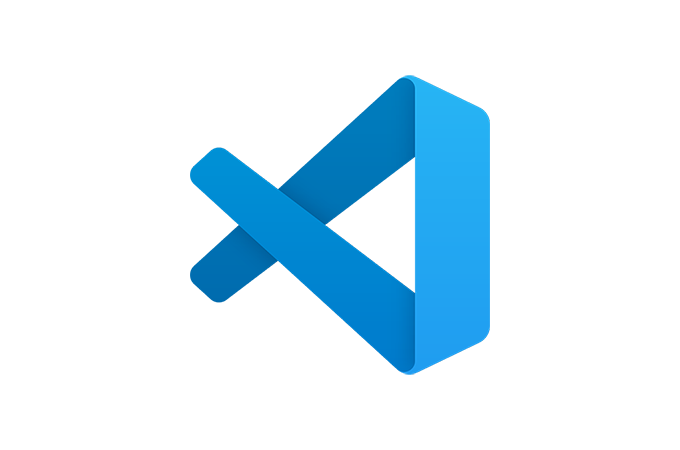Big news for developers: Visual Studio Code (VS Code), the wildly popular code editor, is opening up its AI-powered features to the world. Announced on May 20, 2025, VS Code is not only making the code for its GitHub Copilot Chat extension fully open source under the MIT license but also plans to weave AI capabilities directly into its core. This move promises to make AI-driven coding more transparent, customizable, and community-driven, cementing VS Code’s place as the go-to tool for developers. From bedroom coders to enterprise teams, here’s why this shift is a big deal and how you can start tapping into it.
Why Open Source AI? The Big Picture
VS Code’s decision to open source its AI features isn’t just a technical flex—it’s a response to how AI technology and developer needs are evolving. The team behind VS Code, backed by Microsoft, laid out a few key reasons for this bold step:
- AI Tech Has Matured: Large language models (LLMs) like those powering GitHub Copilot have reached a point where proprietary prompt strategies—once a closely guarded secret—are less critical for staying competitive. By sharing the code, VS Code can focus on innovation without losing its edge.
- A Smoother AI Experience: The way we interact with AI in coding tools has become standardized, with familiar chat interfaces and suggestion prompts. Open sourcing these elements lets the community tweak and enhance them, creating a more seamless user experience.
- Boosting the Extension Ecosystem: The GitHub Copilot Chat extension, which lets developers ask coding questions or get real-time suggestions, is a cornerstone of VS Code’s AI toolkit. Open sourcing its code means extension developers can build, debug, and test AI-powered plugins more easily, sparking a wave of new tools.
- Transparency and Trust: Open source code lets users see exactly what data VS Code collects and how it’s used, addressing privacy concerns head-on. In an era where data trust is everything, this is a huge win for developers.
- Stronger Security: With thousands of eyes on the code, the open source community can spot and fix security flaws faster than a closed team ever could.
This isn’t just about sharing code—it’s about building a future where developers have more control, trust, and creative freedom in their tools.
What’s Changing and How It Works
So, what’s actually happening? The rollout is happening in stages, and it’s packed with exciting updates:
- Open Sourcing Copilot Chat: The code for the GitHub Copilot Chat extension, which lets you chat with an AI to debug code or generate snippets, is now available under the MIT license. This means anyone can fork, modify, or build on it.
- AI in VS Code Core: Over time, AI features will move from being extensions to being part of VS Code’s core codebase. This integration will make AI tools faster, more reliable, and available out of the box.
- Community-Friendly Tools: VS Code is launching an open source prompt testing infrastructure, letting developers experiment with AI prompts and submit new features without jumping through hoops.
- Ongoing Dialogue: The VS Code team is committed to keeping developers in the loop, sharing updates through iteration plans and FAQs while encouraging feedback to shape the future of AI in the editor.
For developers, this means a more transparent and flexible coding experience. Imagine tweaking Copilot Chat to better suit your workflow or building a custom AI extension tailored to your niche project—all made possible by open source access.
Why This Matters
VS Code’s move is a love letter to its 20 million-plus users. By open sourcing its AI features, it’s empowering developers to shape their tools in ways that were previously locked behind proprietary walls. Want to customize how Copilot suggests code? Go for it. Need an AI-powered extension for a specific programming language? The community’s got your back. This shift also strengthens VS Code’s position as the leading open source code editor, especially as competitors like JetBrains and GitHub’s own Codespaces vie for attention.
But the impact goes deeper. Open sourcing AI tools fosters trust in an industry where data privacy and security are constant concerns. By letting developers peek under the hood, VS Code is saying, “We’ve got nothing to hide.” Plus, the community’s ability to spot bugs and propose fixes means AI tools will get better, faster. It’s a win-win: developers get more powerful, trustworthy tools, and VS Code stays ahead in the race for AI-driven coding.
There are challenges, of course. Open sourcing AI code could lead to a flood of low-quality extensions or even misuse, like creating malicious plugins. The VS Code team is countering this with strict contribution guidelines and plans to monitor the ecosystem closely. Still, the benefits—transparency, innovation, and community collaboration—seem to outweigh the risks.
How to Get Started with VS Code’s Open Source AI
Ready to dive into this new world of AI-powered coding? Whether you’re a seasoned developer or just starting out, here’s a quick guide to exploring VS Code’s open source AI features:
- Update VS Code: Ensure you’re running the latest version of VS Code (1.92 or higher, as of May 2025). Download it from the official VS Code website or update via your package manager.
- Access the Copilot Chat Code: Head to the GitHub repository for the Copilot Chat extension (search “VS Code Copilot Chat” on GitHub). Clone or fork the repo to explore the code or contribute your own changes.
- Install Copilot Chat: If you haven’t already, add the GitHub Copilot Chat extension from the VS Code Marketplace. You’ll need a GitHub Copilot subscription ($10/month or free for students).
- Experiment with Prompts: Open the Copilot Chat panel in VS Code and try prompts like “write a Python function to sort a list” or “debug this JavaScript error.” Customize the extension’s behavior by tweaking its open source code.
- Join the Community: Check out VS Code’s GitHub Discussions or follow @code on X to share ideas, report bugs, or propose new AI features. The new prompt testing infrastructure makes it easy to test and submit changes.
- Stay Updated: Keep an eye on VS Code’s iteration plans (found on their blog or GitHub) for updates on when AI features hit the core codebase.
Pro tip: If you’re new to open source, start small by exploring the Copilot Chat repo’s documentation or contributing a simple bug fix. It’s a great way to learn and give back.
A Bright Future for Coding
VS Code’s decision to open source its AI features isn’t just a technical milestone—it’s a bold step toward a more inclusive, innovative future for developers. By handing the reins to the community, VS Code is ensuring that its AI tools evolve with the people who use them every day. Whether you’re building the next big app or just tinkering with code for fun, Neo’s open source AI features make the journey more exciting and accessible than ever.