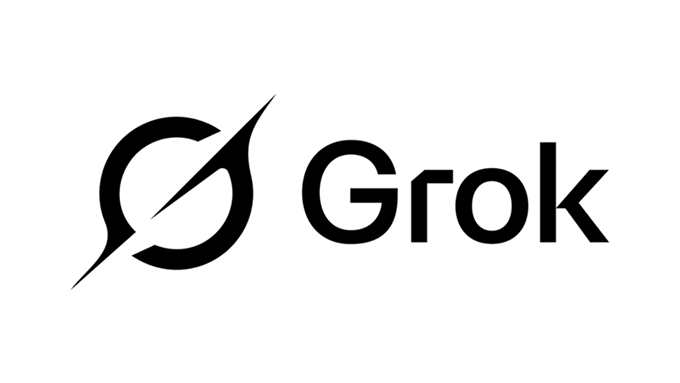In a bold leap forward for AI-driven productivity, xAI has launched Grok Studio, a dynamic new feature integrated into its Grok AI chatbot, designed to empower users to create, collaborate, and innovate like never before. Announced on April 16, 2025, this first version of Grok Studio introduces code execution, Google Drive integration, and the ability to generate documents, reports, code, and even browser-based games—all within a sleek, collaborative workspace. Available to both free and premium users on grok.com, Grok Studio is poised to challenge industry giants like GitHub Copilot and ChatGPT’s Canvas. Here’s why this release is generating buzz and how you can dive in.
A Collaborative Canvas for Creativity
Grok Studio is more than just a tool—it’s a creative playground. Imagine a split-screen interface where Grok’s AI responses appear on one side, while your project—be it a document, a snippet of code, or a browser game—unfolds in a separate window on the other. This setup fosters real-time collaboration, allowing you to work alongside Grok to refine your ideas. Whether you’re drafting a business report, coding a web app, or designing a simple game, Grok Studio’s intuitive design makes the process seamless.
“It’s like having an AI co-worker who’s always ready to brainstorm,” says tech enthusiast Brian Roemmele, whose post on X highlighted the tool’s accessibility for all users. The ability to generate and edit content in a dedicated window sets Grok Studio apart, offering a hands-on, iterative experience that feels both futuristic and practical.
Code Execution: From Idea to Reality in Seconds
One of Grok Studio’s standout features is its code execution capability. Ask Grok to whip up a piece of code, and it doesn’t just deliver text—it lets you see the results instantly in a “preview” tab. Supporting languages like Python, C++, JavaScript, TypeScript, and Bash, as well as HTML snippets, this feature is a game-changer for developers and hobbyists alike.
For example, you could ask Grok to create a Python script for a calculator or a JavaScript animation for a website. Within moments, the code appears, ready to run or tweak in the preview tab. This instant feedback loop eliminates the need to toggle between multiple tools, making it ideal for rapid prototyping or learning to code.
Google Drive Integration: Work Smarter, Not Harder
Grok Studio’s integration with Google Drive adds another layer of convenience. Users can now attach documents, spreadsheets, or slides directly from their Google Drive accounts, allowing Grok to analyze or edit files on the fly. Need to summarize a lengthy report ? Grok can scan your Google Doc and generate a concise version. Want to visualize data from a spreadsheet? Grok can suggest charts or insights in seconds.
This feature streamlines workflows, especially for teams juggling multiple file types. By connecting Grok Studio to Google Drive, xAI ensures that your AI assistant is fully embedded in your existing digital ecosystem.
Browser Games and Beyond
Perhaps the most unexpected delight of Grok Studio is its ability to generate browser-based games. From simple text adventures to interactive HTML5 games, Grok can help you create playable prototypes without deep coding knowledge. This feature taps into xAI’s broader push into AI gaming, hinting at future innovations in interactive entertainment.
Posts on X have already showcased demos of Grok Studio crafting basic games, sparking excitement among indie developers and educators who see potential for teaching coding through gamification. While it’s not yet a rival to professional game engines, its accessibility makes it a fun entry point for beginners.
How Does Grok Studio Stack Up?
Grok Studio enters a crowded field of AI-powered tools, with competitors like GitHub Copilot and ChatGPT’s Canvas vying for dominance. Early comparisons suggest Grok Studio holds its own, particularly in its collaborative interface and Google Drive integration. While GitHub Copilot excels in code autocompletion, Grok Studio’s broader focus on documents, reports, and games gives it versatility. Against ChatGPT-3.5, Grok performs admirably, though it lags behind GPT-4 in some complex tasks, according to industry benchmarks.
“It’s too early to crown Grok Studio the king,” notes a recent post on X, “but its features are promising, and xAI’s gaming ambitions could set it apart.” User adoption and ongoing refinements will determine whether it can outshine the competition.
Why It Matters
Grok Studio arrives at a time when AI is transforming how we work and create. By blending code execution, document editing, and game creation into one platform, xAI is democratizing access to powerful tools. Available for free on grok.com, it lowers barriers for students, small businesses, and creators who might not afford premium subscriptions elsewhere.
However, challenges remain. Some users have reported occasional glitches with Grok, such as “internal error” messages, though xAI is actively addressing these. Additionally, recent scrutiny over Grok’s training data—particularly an investigation by Ireland’s Data Protection Commission into the use of EU user data—underscores the need for transparency in AI development. xAI’s commitment to refining Grok Studio suggests these are hurdles, not roadblocks.
Tutorial: Getting Started with Grok Studio
Ready to explore Grok Studio? Follow this step-by-step guide to unleash your creativity:
- Sign Up or Log In: Visit grok.com and create a free account or log in. No premium subscription is required to access Grok Studio.
- Access Grok Studio: Once logged in, interact with the Grok chatbot. Type a request like, “Generate a Python script for a to-do list app” or “Create a business report template.” Grok will prompt you to open Grok Studio for collaborative editing.
- Explore the Interface: Grok Studio opens in a split-screen view. On the left, Grok provides suggestions or answers. On the right, your project appears in a preview tab (for code) or editable window (for documents).
- Run Code: If you’re working with code, write or paste it in the editor. Click the “Run” button in the preview tab to see the output. For example, a JavaScript game might display directly in the browser.
- Connect Google Drive: To attach files, click the Google Drive icon in Grok Studio. Authenticate your account, then select a document, spreadsheet, or slide. Ask Grok to summarize, edit, or analyze the file.
- Create a Game: Try something fun by asking, “Make a simple browser game.” Grok might generate a text-based adventure or a basic HTML5 game. Use the preview tab to test it.
- Save and Share: Save your project within Grok Studio or export it to your device. Share your creations via Google Drive or directly from the platform.
Pro Tip: Experiment with specific prompts for best results. For example, “Write a C++ program for a tic-tac-toe game” or “Draft a marketing report with charts from my Google Drive spreadsheet.”
What’s Next?
xAI has teased more updates for Grok Studio, hinting at expanded features and deeper AI gaming integration. As the platform evolves, it could redefine how we blend AI with creative and technical work. For now, Grok Studio is a bold step toward a future where anyone can harness AI to build, learn, and play.
Whether you’re a coder, a writer, or a dreamer, Grok Studio invites you to collaborate with AI in ways that feel both practical and inspiring. Head to grok.com and give it a spin—your next big idea might just start here.