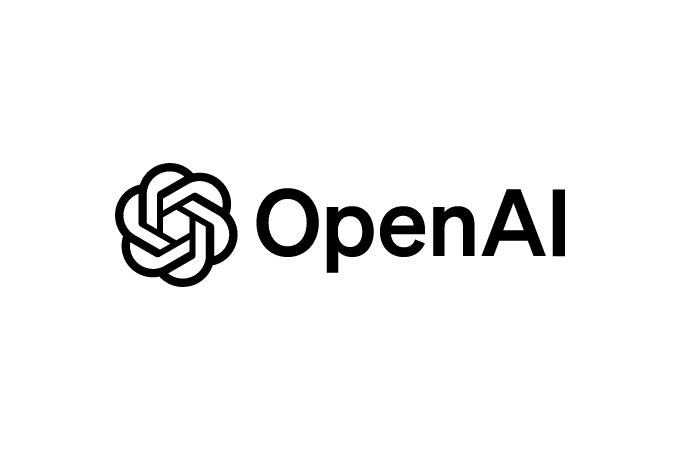In a bold step forward for artificial intelligence, OpenAI has launched its latest lineup of AI models: GPT-4.1, GPT-4.1 Mini, and GPT-4.1 Nano. Announced on April 14, 2025, these models promise significant improvements in coding, instruction-following, and processing vast amounts of data, all while being more affordable than their predecessors. Designed primarily for developers, the GPT-4.1 series is poised to reshape how businesses and creators build AI-powered applications, from chatbots to coding assistants. But what does this mean for the average person, and how can developers tap into this new tech? Let’s dive in.
A Leap in AI Capabilities
The GPT-4.1 family builds on the success of OpenAI’s earlier model, GPT-4o, which was celebrated for its ability to handle text, images, and even audio. The new models take things further with a jaw-dropping capacity to process up to 1 million tokens—roughly 750,000 words or the length of a hefty novel—in a single prompt. That’s eight times more than GPT-4o’s limit, making these models ideal for tasks like analyzing long documents or debugging complex codebases. Whether it’s writing a detailed report or building an app, GPT-4.1 can keep up with intricate demands.
The flagship GPT-4.1 model shines in coding, scoring up to 54.6% on SWE-bench, a tough benchmark for software engineering tasks. While it trails slightly behind competitors like Google’s Gemini 2.5 Pro, it’s a step up from OpenAI’s own GPT-4o. Meanwhile, GPT-4.1 Mini and Nano cater to developers needing lighter, faster options. Nano, dubbed OpenAI’s “smallest, fastest, and cheapest” model, costs just $0.10 per million input tokens—pennies compared to the pricier GPT-4.5, which OpenAI plans to phase out by July 2025 due to GPT-4.1’s better value.
Beyond coding, the models excel at following instructions precisely, reducing the need for users to rephrase prompts. They’re also more reliable at sifting through long texts to find relevant details, a boon for applications like legal analysis or customer support. With fresh knowledge up to June 2024, they’re ready to tackle current topics, though they’re not perfect—OpenAI warns that accuracy can dip with extremely long inputs.
Why It Matters
For everyday users, the GPT-4.1 series won’t directly appear in ChatGPT, but its improvements are already trickling into the chatbot’s latest GPT-4o version. Think smarter conversations and better answers when you ask for help with homework or brainstorm ideas. For developers, the models open new doors. A small startup could use GPT-4.1 Nano to build a budget-friendly virtual assistant, while a tech giant might leverage GPT-4.1’s power for enterprise-grade software development. The cost savings—26% less for GPT-4.1 compared to GPT-4o—make AI more accessible, leveling the playing field for innovators.
This launch also highlights the fierce AI race. Google, Anthropic, and others are rolling out their own coding-focused models, pushing OpenAI to deliver more for less. The result? Rapid advancements that benefit everyone, from coders to consumers. But there’s a catch: as AI models grow more complex, so does the challenge of ensuring they’re safe and reliable. OpenAI’s focus on developer tools suggests confidence, but users must stay vigilant about potential errors or biases in AI outputs.
How to Use GPT-4.1: A Quick Guide for Developers
Ready to harness GPT-4.1? Here’s a beginner-friendly tutorial to get started with OpenAI’s API, where the GPT-4.1 models are exclusively available:
- Sign Up for OpenAI’s API
- Visit platform.openai.com and create an account.
- Apply for API access if you’re new—OpenAI reviews applications to ensure responsible use.
- Once approved, grab your API key from the dashboard.
- Set Up Your Environment
- Install the OpenAI Python library:
bashpip install openai - Configure your API key in your code or as an environment variable for security.
- Install the OpenAI Python library:
- Choose Your Model
- Select from gpt-4.1, gpt-4.1-mini, or gpt-4.1-nano based on your needs. Nano is cheapest for lightweight tasks; full GPT-4.1 suits heavy-duty projects.
- Check pricing: Nano is $0.10/$0.40 per million input/output tokens; Mini is $0.40/$1.60; GPT-4.1 is $2/$8.
- Write a Simple API Call
- Here’s a Python example to generate code with GPT-4.1:
pythonimport openai openai.api_key = "your-api-key-here" response = openai.Completion.create( model="gpt-4.1", prompt="Write a Python function to calculate Fibonacci numbers.", max_tokens=200 ) print(response.choices[0].text) - Tweak max_tokens or add parameters like temperature (controls creativity) to fine-tune outputs.
- Here’s a Python example to generate code with GPT-4.1:
- Test and Iterate
- Run your code and review the AI’s response. For coding tasks, ask for specific languages or frameworks.
- For long documents, feed chunks of text and use clear instructions like “Summarize this report.”
- Monitor costs via the API dashboard, as token usage adds up with large inputs.
- Explore Advanced Features
- Try fine-tuning (available for GPT-4.1 and Mini via Azure OpenAI) to customize the model for niche tasks.
- Experiment with multimodal inputs—GPT-4.1 can handle text, images, and more, perfect for apps like visual data analysis.
Pro Tip: Start with GPT-4.1 Nano for small projects to keep costs low. Always validate AI-generated code or answers, as even top models can slip up.
The Road Ahead
The GPT-4.1 launch is exciting, but it’s not flawless. The models’ complexity can lead to occasional mistakes, especially with massive inputs, and they’re only available via API, limiting access for non-developers. OpenAI’s naming conventions—jumping from GPT-4o to 4.1 while retiring GPT-4.5—have sparked confusion, with CEO Sam Altman admitting the need for simpler branding. Still, the focus on affordability and performance signals a commitment to democratizing AI.
For users eager to stay secure and make the most of older tech, the Android 12 dilemma offers a parallel lesson: adapt or upgrade. Just as Android users can turn to LineageOS, developers can embrace GPT-4.1’s API to keep their tools cutting-edge. As AI evolves, staying informed and flexible is key to riding the wave of innovation.