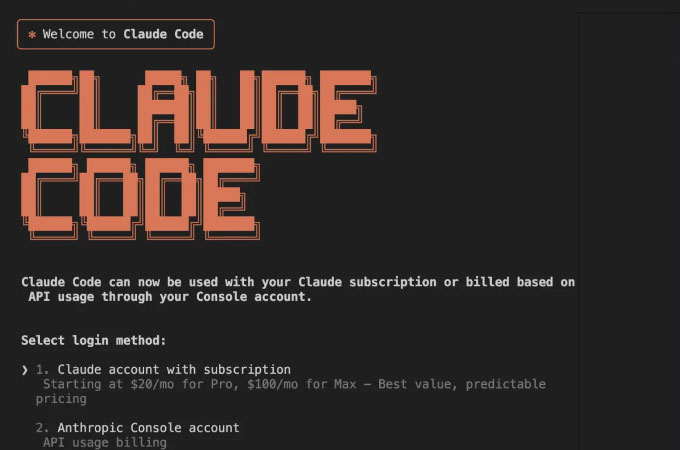You know that gut-punch moment when your AI helper just rewrote half your codebase, and bam—it’s a hot mess of syntax errors and logic loops that weren’t there five minutes ago? I’ve been there, staring at the screen like it personally betrayed me, fingers itching for the good old Ctrl+Z that doesn’t quite cut it in these brave new AI worlds. Well, wipe that sweat off your brow, because Anthropic’s Claude Code just hit v2.0 on September 29, and it’s like they read every dev’s midnight rant. This upgrade isn’t some shiny gimmick—it’s a lifeline packed with a revamped UI that feels intuitive, a seamless VS Code extension for IDE die-hards, and the killer checkpoints feature that lets you rewind Claude’s wild swings with a double-tap of Esc or a quick “/rewind” command. Devs are already buzzing on forums and X, calling it a “game-changer for autonomous coding,” especially as it syncs up with the fresh Claude Sonnet 4.5 model for smarter, longer-haul tasks. If you’ve ever felt like wrangling AI in code was half babysitting, half sorcery, this drop might just tip the scales toward pure, unadulterated flow.
For the uninitiated, Claude Code is Anthropic’s sandbox where you unleash their Claude AI to tinker with your projects—like a turbocharged pair programmer that edits files, runs tests, and debugs on command, all while keeping things safe and aligned with your style. Born from the same ethical forge as Claude’s chatty side, it’s been evolving since its beta tease earlier this year, but v2.0 cranks the autonomy dial to eleven. Picture Claude not just suggesting tweaks but autonomously spawning subagents to divvy up grunt work, like one handling security reviews while another spins up background bash scripts. It’s all powered by Sonnet 4.5’s beefed-up reasoning, which clocks in at 77.2% on the SWE-bench coding benchmark—edging out rivals and proving it can tackle gnarly GitHub issues without hallucinating half-baked fixes. No wonder early testers are reporting 30% faster iterations; this isn’t fluff—it’s the kind of objective boost that turns “good enough” code into shippable gold.
The star of the show? That checkpoints system, a nifty time-travel trick baked right into the workflow. Every time Claude makes a move—be it refactoring a function or adding a unit test—it snapshots the state, so you can bail out instantly if things go sideways. Hit Esc twice or slash “/rewind,” and poof: Back to square one, no digging through version history or manual rollbacks. It’s a godsend for marathon sessions, where AI enthusiasm can snowball into overkill, and it ties into broader context smarts like editing out stale info to dodge token limits. Devs on Reddit are geeking out over how it pairs with the new memory tool, letting agents juggle complex tasks (think simulating a full Catan game with strategy tracking) without forgetting their own plot. And the UI glow-up? Forget clunky terminals—now you’ve got searchable prompt history (Ctrl+R to riffle through past gems), crystal-clear status updates, and a layout that whispers “I’m here to help, not hinder.” It’s like Anthropic finally cracked the code on making AI feel like a collaborative buddy, not a chaotic intern.
But the cherry on top for VS Code loyalists is the native extension, letting you summon Claude without leaving your sacred IDE. No more context-switching tab-juggling; just highlight code, prompt for a refactor, and watch it weave changes inline while respecting your extensions and themes. Early reviews from spots like Hyperdev hail it as “time-travel debugging done right,” with one tester clocking a full feature branch in under an hour thanks to seamless subagent handoffs. Of course, it’s not utopia—some Max plan users griped about hitting rate limits quicker with Sonnet 4.5’s token hunger, but Anthropic’s already tweaking quotas to match the power surge. Bottom line: This rollout screams maturity, blending raw smarts with human-friendly guardrails that keep the fun in coding, not the frustration.
Diving in is a snap, whether you’re a terminal ninja or VS Code convert—here’s your quick-start playbook to hit the ground running and start rewinding regrets.
Get the Goods: Head to claude.ai/code (free tier unlocks basics; Pro or Max for unlimited firepower). For VS Code, snag the extension from the marketplace—search “Claude Code” and install. Authenticate with your Anthropic API key for seamless sync.
Fire It Up: In the terminal app or VS Code sidebar, kick off a project with “/new” or paste your repo path. Prompt something meaty like “Refactor this auth module for async handling”—Claude dives in, checkpointing each step.
Master the Rewind: As Claude edits, watch the status bar for snapshots. Spot a flop? Esc+Esc zips back one checkpoint; chain ‘/rewind 3′ for a bigger leap. Pro move: Use Ctrl+R to hunt old prompts and remix ’em mid-flow.
Go Autonomous: Unleash subagents with “/agents create subagent for tests”—watch it spawn helpers for bash runs or security scans. In VS Code, highlight and right-click “Claude: Edit” for inline magic; toggle memory via the API docs for epic sessions.
Polish and Play: Run “/help” for full commands, test on a dummy repo first, and iterate—Sonnet 4.5 thrives on specifics like “use TypeScript and Jest.” If limits bite, upgrade or pace your marathons.
Man, this upgrade’s got me fired up—it’s like Anthropic’s saying, “We get it, coding’s tough enough without AI adding drama.” With Claude Code 2.0, we’re inching closer to that dream where humans dream big and machines handle the drudgery, sparking innovations from indie apps to enterprise overhauls. Can’t wait to see the wild builds it unleashes; grab your keyboard and join the rewind revolution.