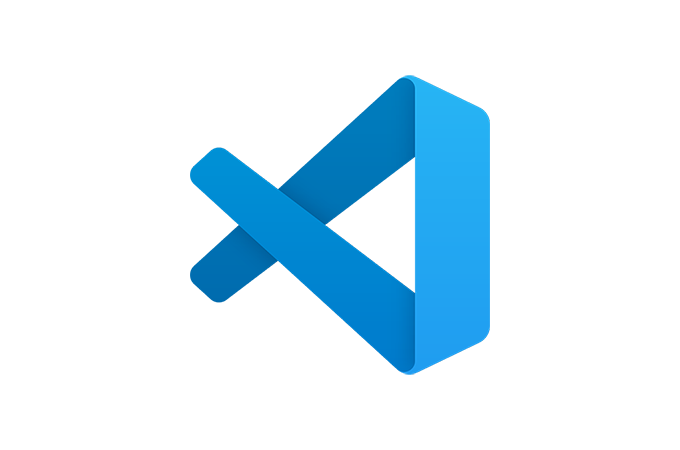Ever feel like building an AI agent is like trying to assemble IKEA furniture blindfolded—with half the instructions in ancient runes? You’re not alone. But hold onto your coffee, because Microsoft just flipped the script. This week, they flung open the doors to their shiny new AI Toolkit, a VS Code extension that’s now fully open-source and ready to turn code-crunchers and curious tinkerers alike into AI maestros. Announced amid a flurry of developer buzz in late August, this bad boy isn’t just another plugin—it’s a one-stop shop that crams the whole chaotic dance of agent development into your familiar editor, no PhD or corporate budget required. If you’ve ever dreamed of whipping up smart bots that chat, code, or crunch data without the usual headache, this is your golden ticket.
Let’s break it down without the jargon overload. At its heart, the AI Toolkit is like a Swiss Army knife for AI experimentation, all nestled right in Visual Studio Code—the free editor that’s already a staple for millions. Picture browsing a massive catalog of models from heavy-hitters like OpenAI, Anthropic, GitHub, and even local runners like Ollama or ONNX, all without hopping between tabs or apps. Spot something intriguing? Drag it into the interactive Playground, a sandbox where you can poke, prod, and play with prompts—text, images, you name it—to see what magic (or mishaps) it conjures up. It’s that quick thrill of discovery, minus the setup nightmare.
But the real fireworks? The Agent Builder. This gem lets you kick off with plain English—like “Help me debug this code while suggesting eco-friendly optimizations”—and it auto-generates starter prompts, breaks down tasks into bite-sized chains, and even hooks into external tools via something called MCP servers for live actions, think querying databases or firing off API calls in real time. Want to stress-test your creation? Fire up Batch Run to slam a bunch of prompts across multiple models at once, spotting winners and losers in a flash. And for the perfectionists, built-in eval tools crunch numbers with metrics like F1 scores or coherence ratings, backed by datasets you can tweak or upload. Hell, you can even fine-tune models right there, molding them to your quirky needs without firing up a supercomputer. It’s not hype; early benchmarks show it slashing dev time by handling the grunt work, letting humans focus on the creative sparks.
Why does this matter? In a world where AI agents are popping up everywhere—from virtual assistants that book your flights to code cops that hunt bugs—barriers like fragmented tools have kept the party exclusive to big teams. Microsoft’s move democratizes it all, open-sourcing the code on GitHub so anyone can fork, fix, or build on top. It’s a nod to the scrappy indie devs and hobbyists who fuel innovation, potentially sparking a wave of custom agents that make our apps smarter and our lives easier. Sure, it’s got that Microsoft polish, but the open-source vibe means it’s evolving fast—community tweaks could turn it into something even wilder.
Ready to dive in? Here’s your no-sweat user guide to get the AI Toolkit humming in under 10 minutes—because who has time for manuals?
Snag VS Code (If You Haven’t Already): Download the free Visual Studio Code from code.visualstudio.com. It’s lightweight and runs on Windows, Mac, or Linux—no drama.
Hunt and Install the Extension: Fire up VS Code, hit the Extensions icon (that square puzzle piece on the left sidebar), and search “AI Toolkit for Visual Studio Code.” Spot the one from Microsoft? Click Install. It’ll prompt you to set up any prerequisites, like a lightweight model runner if you want local testing.
First Steps in the Catalog: Once loaded, peek at the new AI Toolkit sidebar (it might auto-open). Under “Catalog,” browse models—start with something fun like Phi-3 from GitHub. Click “Try in Playground” to chat it up: Type a prompt like “Write a haiku about coffee,” hit send, and watch the wit flow.
Build Your First Agent: Head to the Agent Builder tab. Describe your agent in natural lingo—”A helper that summarizes news articles and flags biases.” It’ll spit out a prompt chain. Tweak, test in the Playground, then Batch Run against a couple models to compare outputs. For extra oomph, link an MCP server (docs guide you on simple ones for web searches).
Eval and Iterate: Run your agent on a test dataset (upload a CSV of prompts if you like), pick metrics like relevance, and boom—scores to refine by. Export code snippets for your project when it’s purring.
Pro tip: Start small to avoid overwhelm, and join the Discord community for tips if you hit a snag. Costs? It’s free as a bird, though some cloud models might ding your API wallet.
As I tinker with this toolkit, there’s this electric buzz—like we’ve cracked open Pandora’s box of possibilities, but the good kind, where curiosity wins. Microsoft’s not just handing out tools; they’re igniting a fire under everyday innovators. Can’t wait to see the agents you’ll birth.