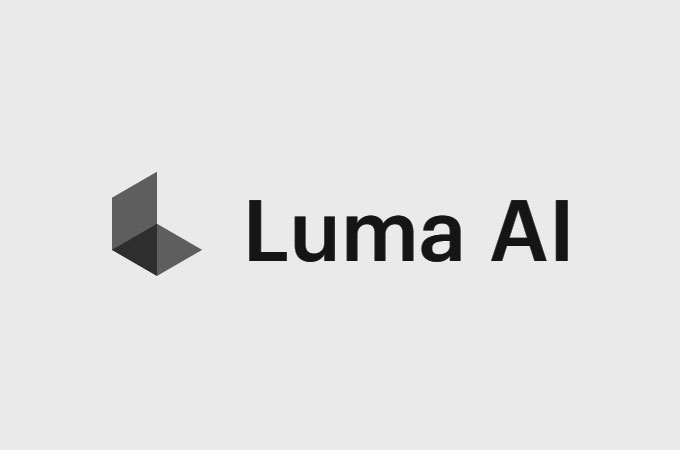Picture this: You’re a budding filmmaker with a killer idea—a neon-drenched chase through a futuristic Tokyo, but your goldfish-headed hero needs to dodge laser beams just right, with crowds scattering like startled pigeons. Normally, you’d spend hours tweaking scripts, storyboards, and software, cursing every glitchy render. But what if your AI sidekick could think it through? Ponder the physics, judge the lighting, and even doodle fixes on the fly? That’s the thrill Luma AI just unleashed with Ray3, their latest video generation model that’s being hailed as the world’s first with true “reasoning” smarts. Dropped on September 18, 2025, this isn’t your average text-to-clip churner—it’s like handing a director’s chair to an AI that gets your vibe and iterates until it sings.
At its heart, Ray3 flips the script on how AI makes movies. Traditional models spit out videos based on raw prompts, often leaving you with wonky physics or characters that morph mid-scene like a bad dream sequence. Ray3, though? It reasons. Drawing from multimodal tech—blending text, visuals, and logic—it breaks down your instructions like a pro: understanding intent, planning shots step-by-step, and self-checking the output for coherence. Think “Chain of Thought” reasoning, where the AI mulls over complex scenes, simulates crowd flows or zero-gravity drifts, and refines until the motion blur feels real and the lighting casts just the right dramatic shadows. It’s backed by a model twice the size of its predecessor, Ray2, delivering native 1080p clips that upscale cleanly to 4K without the pixelated heartbreak. For creators burned out on endless revisions, this feels like a deep breath—finally, an AI that anticipates your “eh, not quite” before you even say it.
The wow factor ramps up with pro-grade HDR video, cranking out 10-, 12-, or 16-bit high dynamic range footage in the ACES2065-1 EXR format that’s catnip for VFX pros. We’re talking rich, vibrant colors that pop like a summer sunset, with realistic lighting and physics that make explosions rumble and fabrics flutter convincingly. It even handles crowd animations—imagine a bustling market scene where extras weave naturally, not like zombies on fast-forward. And the cherry on top? Visual annotations let you scribble directly on an image to boss the camera around: a quick arrow for panning left, a circle to zoom on that fishbowl head. No more wrestling with wordy prompts; it’s intuitive, like sketching on a napkin with a genius collaborator who gets it.
Then there’s Hi-Fi diffusion, Luma’s secret sauce for turbo-upgrading rough sketches or standard SDR clips into stunning 4K HDR masterpieces—seamless, like polishing a diamond from coal. Export in EXR for easy tweaks in your favorite editing suite, and you’re golden for post-production. It’s not just flashy tech; it’s a lifeline for indie filmmakers, ad whizzes, and game devs who need broadcast-ready results without a Hollywood budget. Early partners like Dentsu Digital and Monks are already weaving it into campaigns, proving it’s not hype—it’s workflow rocket fuel.
But here’s the best part: Ray3 isn’t locked in some ivory tower. It’s out now, and getting your hands on it is as straightforward as your morning coffee run. Here’s a quick guide to dive in and start creating—because why read about magic when you can make it?
Your Ray3 Starter Kit:
Sign Up and Jump In: Head to Dream Machine at dream-machine.lumalabs.ai (yep, free to try right off the bat). Log in with your email or Google account—takes seconds. If you’re an Adobe fan, snag it straight in the Firefly app for even smoother vibes (and hey, paid Firefly or Creative Cloud Pro users get unlimited generations for the first 14 days).
Craft Your Prompt: Fire off something vivid, like “Astronaut flashlight-drift through a wrecked space station in zero-G.” Ray3’s reasoning kicks in automatically, plotting the arc and checking for glitches. For extras, upload an image and scribble annotations—draw a path for motion or highlight elements to focus the comp.
Draft Like a Boss: Hit Draft Mode for lightning-fast previews (up to 10x quicker and 5x cheaper than full renders). It’s perfect for brainstorming wild ideas without burning credits—nail the composition, then upgrade to HDR glory with Hi-Fi diffusion.
Polish and Export: Tweak with keyframes, loops, or extensions if needed. Export as 16-bit EXR frames for pro editing, or straight video for sharing. Pro tip: For killer results, layer in specifics like “add realistic motion blur” or use Chain of Thought for multi-step epics—it cuts retries and amps up the wow.
In a world where AI often feels like a blunt tool, Ray3 hits different—empowering, almost empathetic, like it’s rooting for your vision to shine. It’s lowering the gates for storytellers everywhere, turning “what if” into “watch this.” If you’re itching to play god with pixels, this is your cue.