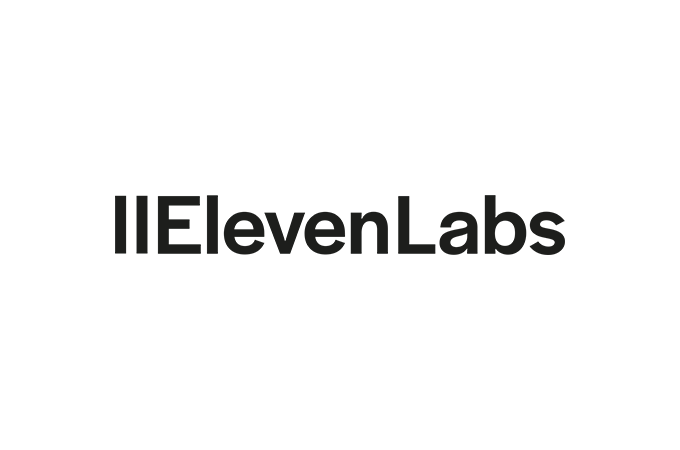Ever stared at a shaky home video or a podcast clip riddled with ums and background hums, wishing you could wave a magic wand and turn it into something broadcast-ready? We’ve all been there—fumbling with clunky software, dubbing lines that sound like a robot read the script, or shelling out hours to fix a single flub. But what if I told you that ElevenLabs just dropped a game-changer called Studio 3.0, an all-in-one AI powerhouse that handles audio and video editing like a seasoned pro, all in a single, blissfully simple interface? Launched just this week, it’s not just another tool; it’s the creative boost that’s got podcasters, YouTubers, and indie filmmakers buzzing with that “why didn’t this exist sooner?” excitement.
At its core, Studio 3.0 feels like it was built for the rest of us—the hobbyists and hustlers who don’t have a sound booth or a translation team on speed dial. Picture this: You upload a raw video of your latest travel vlog, and in minutes, it’s dubbed seamlessly into Spanish or Mandarin, with voices that capture the warmth of a local storyteller rather than a stiff audiobook narrator. That’s the magic of its Automatic Dubbing feature, which lets you punch in text and pick from a rainbow of languages and tones—think cheerful tour guide or gravelly noir detective. It’s powered by ElevenLabs’ latest speech synthesis tech, which nails those subtle inflections that make dialogue feel alive, backed by models trained on millions of hours of diverse audio to mimic human nuance without the uncanny valley creep.
But it doesn’t stop at voices. Need to whip up transcripts for accessibility or SEO? The built-in Speech-to-Text tool transcribes your recordings with eerie accuracy, spitting out editable subtitles that sync perfectly with the visuals—ideal for turning a rambling interview into a tight, captioned clip. And if you’re channeling your inner brand guru, Voice Cloning steps in like a digital doppelgänger, replicating a specific person’s timbre from just a short sample. Brands love this for consistent character voices in ads, while creators use it to “resurrect” archived audio without re-recording—ethically, of course, with ElevenLabs’ safeguards to prevent deepfake shenanigans.
The real heart-flutter moment comes when you hit the sound design side. Describe a scene—”tense chase through a rainy city street”—and Studio 3.0 generates tailor-made background music or sound effects that fit like a glove, drawing from its Eleven Music library for royalty-free tracks that evolve with your edit. It’s like having a composer and foley artist on retainer, minus the invoice. Multilingual Dubbing takes it global: Upload your file, select the target language, and watch as it auto-translates the script, dubs it naturally, and even adjusts lip-sync for that polished, international flair. Early users are raving about how this cuts production time from weeks to hours, especially for educational content or social media reels aiming for worldwide reach.
Of course, no edit session is complete without cleanup duty. Studio 3.0’s Audio Cleanup wizard zaps noise—think traffic hums or echoey rooms—while boosting clarity, all without mangling the original vibe. And the crown jewel? Speech Correction, which lets you tweak flubbed lines in real recordings by simply typing the fix; the AI regenerates just that segment in the cloned voice, seamless as a splice you never see. It’s a lifesaver for perfectionists, eliminating the dread of “one more take” and freeing up energy for the fun stuff.
Diving in as a newbie? Studio 3.0 is designed to feel intuitive, not intimidating—sign up for free at elevenlabs.io/studio (with premium tiers for heavy users), and you’re editing in under five minutes. Start by hitting “New Project” and uploading your audio or video file; it’ll auto-detect clips and suggest edits like a helpful intern. For dubbing, select a segment, type your script in the text box, choose a voice from the library (or clone one via the upload tool—record 30 seconds of clear speech for best results), and preview with the play button. Tweak tones with sliders for emotion—subtle joy or booming authority—and generate. Adding music? Describe your mood in the Eleven Music panel (“upbeat indie folk for a coffee shop montage”), hit create, and drag it onto the timeline. For cleanup, highlight noisy bits, select “Enhance Audio,” and let it rip—pro tip: Layer in sound effects from the AI library for that cinematic pop. Export in your preferred format, share a link for collab, and boom—you’re a multimedia maestro. It’s that straightforward, with tooltips and tutorials popping up like encouraging nudges from a friend.
In an era where everyone’s a creator but time’s the ultimate luxury, Studio 3.0 doesn’t just edit; it empowers, turning “good enough” into “damn, that’s pro.” It’s the kind of innovation that sparks stories—your awkward family reunion footage reborn as a heartfelt short, or a solo podcast episode going viral in three languages. If this doesn’t make you itch to hit record, I don’t know what will.