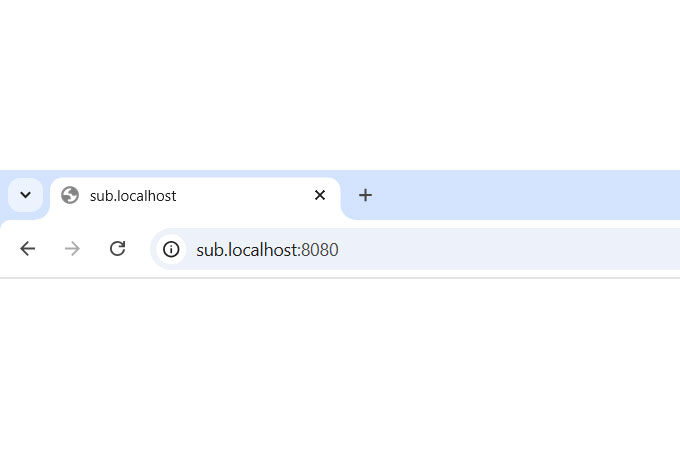Imagine setting up a complex web app with multiple domains, each with its own cookies and sessions, all running smoothly on your local machine—no fiddling with hosts files, no headaches. Sounds like a developer’s dream, right? Well, it’s reality, thanks to a little-known feature of the localhost domain that’s been quietly revolutionizing local development since 2021. As highlighted in a viral post on X on June 28, 2025, any subdomain under localhost—like app.localhost or api.localhost—automatically resolves to 127.0.0.1, no configuration needed. Pair that with tools like mkcert for local HTTPS, and you’ve got a powerful, hassle-free way to test multi-domain setups. This isn’t just a tech trick; it’s a game-changer for developers, and it’s been hiding in plain sight for years.
The Magic of Automatic Subdomains
Back in 2021, the Internet Engineering Task Force (IETF) published RFC 6761, a document that defined special-use domain names, including localhost. One of its lesser-known gems is that localhost and all its subdomains (e.g., blog.localhost, shop.localhost) are reserved to resolve automatically to 127.0.0.1, your local machine’s loopback address. No need to edit your system’s hosts file or set up a DNS server. As one excited developer on X put it, “I tested api.localhost and app.localhost—both worked instantly! Mind blown.”
Why does this matter? In web development, testing multi-domain architectures—like a main site, an API, and a user portal—often requires simulating separate domains. Traditionally, developers had to manually map fake domains (e.g., mytestapp.local) to 127.0.0.1 in their hosts file, a tedious and error-prone process. With localhost subdomains, you can spin up frontend.localhost and backend.localhost in seconds, and each gets its own isolated cookies and sessions. This makes it a breeze to test features like single sign-on, cross-domain APIs, or microservices without touching production servers.
Why Developers Are Buzzing
The beauty of this feature lies in its simplicity and power. By leveraging localhost subdomains, developers can:
- Simulate real-world setups: Test how an app behaves across multiple domains, with independent cookies and sessions, mimicking production environments.
- Save time: Skip the hosts file edits and DNS configurations that slow down workflows.
- Enable secure testing: Combine with mkcert, a free tool that generates trusted HTTPS certificates for local development, to test secure connections without browser warnings.
The X community is buzzing with praise. One user shared, “I set up api.localhost and app.localhost for my project, added mkcert for HTTPS, and it’s like running a live server locally—so smooth!” Another called it “the best dev hack I’ve learned this year.” The feature’s roots in RFC 6761 mean it’s universally supported by modern operating systems and browsers, making it a reliable choice for developers worldwide.
How to Use Localhost Subdomains with mkcert
Ready to try this out? Here’s a quick guide to set up localhost subdomains and add HTTPS with mkcert:
- Test Subdomain Resolution:
- Open a terminal and ping a random subdomain, like ping test.localhost. It should resolve to 127.0.0.1 without any setup.
- Start a local server (e.g., using Node.js, Python’s http.server, or Nginx) and access it via http://app.localhost:port in your browser.
- Install mkcert:
- Download mkcert from its GitHub repository (available for Windows, macOS, and Linux).
- Install it by running mkcert -install to set up a local certificate authority (CA) trusted by your system.
- Generate HTTPS Certificates:
- Run mkcert app.localhost api.localhost to create certificates for your subdomains.
- This generates two files: a certificate (app.localhost+1.pem) and a key (app.localhost+1-key.pem).
- Configure Your Server:
- Update your local server to use the certificates. For example, in a Node.js Express app, add:
javascriptconst https = require('https');
const fs = require('fs');
const options = {
key: fs.readFileSync('app.localhost+1-key.pem'),
cert: fs.readFileSync('app.localhost+1.pem')
};
https.createServer(options, app).listen(443); - Start the server and visit https://app.localhost—no security warnings!
- Update your local server to use the certificates. For example, in a Node.js Express app, add:
- Test Your Setup:
- Open https://app.localhost and https://api.localhost in your browser. Each should have isolated cookies and sessions.
- Use tools like Postman to simulate API calls between subdomains.
For example, you could run a frontend on app.localhost and an API on api.localhost, testing how they interact securely, all on your local machine.
The Science Behind the Simplicity
The localhost subdomain feature is rooted in RFC 6761, which standardizes special-use domain names to prevent conflicts in global DNS systems. The specification mandates that localhost and its subdomains resolve to 127.0.0.1 without requiring DNS queries, leveraging the operating system’s built-in resolver. This ensures consistency across platforms, from Windows to Linux to macOS. Browsers like Chrome, Firefox, and Safari comply with this standard, making subdomains instantly accessible.
The isolation of cookies and sessions for each subdomain relies on the browser’s same-origin policy, a security mechanism that treats app.localhost and api.localhost as distinct origins. This mirrors how real domains work, making local testing highly realistic. Meanwhile, mkcert uses a local CA to generate certificates that browsers trust, bypassing the need for external certificate authorities like Let’s Encrypt for local development.
There are minor caveats: some older systems or niche browsers might not fully support automatic resolution, and mkcert requires initial setup to install the CA. But for most developers, these are small hurdles for a massive payoff.
A Boost for Developer Creativity
This localhost subdomain trick is more than a technical shortcut—it’s a spark for innovation. Developers can prototype complex architectures, test security features, or experiment with microservices without leaving their laptops. On X, users are sharing creative uses, from simulating e-commerce platforms to building local GraphQL federations. One developer enthused, “I’m testing a full-stack app with three subdomains, all HTTPS, in under 10 minutes. This is wild!”
Looking ahead, this feature could inspire tools that make local development even more seamless, like automated subdomain generators or integrated testing suites. For now, it’s a reminder that sometimes the best innovations are simple, elegant, and already at our fingertips.