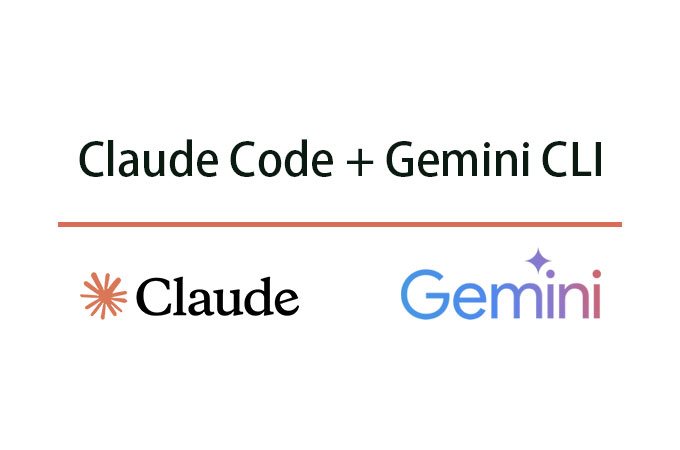Imagine two brilliant minds working side by side, each bringing their unique strengths to solve a problem faster and smarter than either could alone. That’s the promise of a groundbreaking new workflow combining Claude Code, Anthropic’s coding-focused AI, with Gemini CLI, Google’s command-line interface for its powerful Gemini model. Announced by tech enthusiasts on X on June 27, 2025, this isn’t a full-blown agent-to-agent (A2A) collaboration, but it’s as close as it gets—and the results are nothing short of spectacular. By blending Claude’s structured analysis with Gemini’s rapid data processing, this workflow is transforming how developers tackle coding challenges, making complex tasks feel like a creative jam session.
A Workflow That Sparks Joy
The magic starts with a simple setup: install Gemini CLI, describe your task in a file called CLAUDE.md, and add a trigger phrase like “Proceed in consultation with Gemini.” From there, Claude takes the lead, crafting a precise prompt for Gemini, calling it via the command line, and weaving their responses into a cohesive output. It’s like having two expert coders in the room—one breaking down the problem with clarity, the other crunching data at lightning speed, and both delivering a polished solution together.
This approach shines in scenarios like debugging code, analyzing algorithms, or generating project ideas. For instance, a developer might input, “Analyze this Python script for performance bottlenecks, consult with Gemini.” Claude structures the problem, Gemini runs the numbers, and the result is a detailed report with raw insights, contextual analysis, and actionable recommendations. As one X user raved, “It’s like pair programming with two AIs that actually get along!”
Why This Collaboration Matters
AI collaboration isn’t new—tools like GitHub Copilot have long paired human coders with AI assistants. But combining two distinct AI models like Claude and Gemini is a fresh twist. Claude, built by Anthropic, excels at reasoning through complex tasks and generating human-like explanations. Gemini, powered by Google’s vast data ecosystem, brings speed and access to real-time information. Together, they create a synergy that’s greater than the sum of their parts.
The workflow leverages Claude’s ability to parse user intent and structure prompts, ensuring Gemini receives clear instructions. Gemini’s CLI, meanwhile, offers a lightweight, scriptable interface that’s perfect for developers who live in terminals. The result is a streamlined process that saves time and reduces errors. According to posts on X, users have reported cutting their debugging time in half, with one developer noting, “I got a full code analysis in minutes, plus insights I’d have missed on my own.”
How to Set Up Claude Code and Gemini CLI
Ready to try this dynamic duo? Here’s a step-by-step guide to get you started:
- Install Gemini CLI:
- Download Gemini CLI from Google’s official repository (available for Windows, macOS, and Linux).
- Set your API key as an environment variable: export GEMINI_API_KEY=your_key_here.
- Verify installation by running gemini –version in your terminal.
- Prepare Claude Code:
- Ensure you have access to Claude Code via Anthropic’s platform (web or API).
- Create a file named CLAUDE.md in your project directory to outline your task.
- Write Your Task:
- In CLAUDE.md, describe your coding problem, e.g., “Optimize this SQL query for faster execution, consult with Gemini.”
- Use a trigger phrase like “Proceed with Gemini” or “Let’s discuss this with Gemini” to activate collaboration mode.
- Run the Workflow:
- Execute Claude Code in your environment (via API or Anthropic’s interface).
- Claude will generate a structured prompt, call Gemini CLI using a heredoc command, and process both responses.
- Expect an output with three sections: Gemini’s raw response, Claude’s analysis, and a comprehensive conclusion.
- Check Your Setup:
- Ensure a stable internet connection for Gemini’s API calls.
- Verify that both tools are correctly configured to avoid authentication errors.
For example, if you input, “Analyze this JavaScript function for memory leaks, consult with Gemini,” Claude might generate a prompt like, “Evaluate memory usage in this JavaScript function and suggest optimizations.” Gemini responds with a raw analysis, Claude adds context (e.g., comparing it to best practices), and the final output offers clear fixes.
The Tech Behind the Teamwork
The workflow hinges on Claude’s natural language processing (NLP) and Gemini’s command-line efficiency. Claude uses a transformer-based model to interpret user inputs and craft prompts via regular expression matching (e.g., /proceed.*gemini/i). It then exports a PROMPT variable and calls Gemini CLI using a heredoc syntax, which pipes the prompt directly to Gemini’s API. Gemini processes the request, often pulling real-time data or running simulations, and returns a raw output. Claude enhances this with a summary, additional context, and a comparative analysis, ensuring the final report is both deep and digestible.
This isn’t true A2A collaboration—where agents autonomously communicate—but it mimics the effect by leveraging each model’s strengths. Claude’s reasoning ensures clarity, while Gemini’s data access adds breadth. The catch? You’ll need a stable network and valid API keys, and complex tasks might require refining prompts for best results. Still, the workflow’s elegance lies in its simplicity, making it accessible to developers of all levels.
A Glimpse of Coding’s Future
The Claude Code and Gemini CLI workflow is a taste of what’s to come: AI systems that complement each other to amplify human creativity. On X, developers are buzzing with ideas, from using the duo for real-time code reviews to automating data pipeline designs. Some envision future iterations with true A2A protocols, where Claude and Gemini could “debate” solutions in real time. For now, this workflow is a practical step forward, blending ease of use with powerful results.
Whether you’re a solo coder debugging a script or a team brainstorming a new app, this collaboration tool makes the process feel less like work and more like a conversation with two brilliant colleagues. It’s not just about writing code—it’s about unlocking ideas you didn’t know you had.