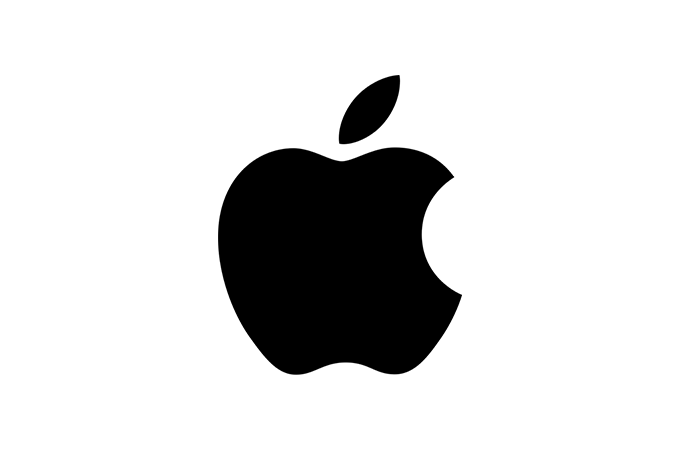Imagine pointing your iPhone at a cluttered desk and instantly getting a tidy list of every object on it, or snapping a photo of a foreign street sign and having it translated in seconds. This isn’t a sci-fi daydream—it’s the power of Apple’s FastVLM, a lightning-fast visual language model (VLM) that’s now available to run right on your iPhone, iPad, or Mac. Launched in May 2025, FastVLM is turning heads with its ability to process images and answer questions up to 85 times faster than competitors, all while staying compact enough to fit in your pocket. Let’s unpack what makes this AI marvel tick, why it’s a big deal, and how you can start using it to make your Apple devices even more brilliant.
A Tiny AI With Big Ambitions
FastVLM, short for Fast Vision-Language Model, is Apple’s latest leap into on-device AI, designed to blend the visual smarts of image recognition with the conversational finesse of a language model. It’s like giving your iPhone a pair of super-intelligent eyes that can not only see but also explain what’s in front of them. Whether you’re asking, “What’s this flower?” or needing a quick description of a complex chart, FastVLM delivers answers in a flash, all without sending your data to the cloud.
Here’s how it works: FastVLM first “reads” an image by breaking it down into compact visual tokens—think of these as puzzle pieces that capture the essence of the image. Then, it uses those tokens to generate descriptions, answer questions, or analyze details, tapping into Apple’s powerful Qwen2-7B language model for the heavy lifting. The result? You get clear, accurate responses in real time, whether you’re captioning a sunset photo or decoding a handwritten note. And because it runs entirely on your device, your privacy stays locked down tight.
Why FastVLM Is Turning Heads
Speed is where FastVLM shines. Its smallest version, FastVLM-0.5B, is a featherweight at just 0.5 billion parameters—3.4 times smaller than competitors like LLaVA-OneVision-0.5B—yet it cranks out its first response (known as time-to-first-token, or TTFT) 85 times faster. The beefier FastVLM-7B, paired with Qwen2-7B, outpaces Cambrian-1-8B by 7.9 times at the same accuracy level. In plain English, this means your iPhone can analyze a high-res medical scan or spot defects in a factory line faster than you can say “Siri.”
This speed doesn’t come at the cost of quality. FastVLM nails tasks like Visual Question Answering (VQA), with a 93.7% accuracy on lung nodule detection in medical imaging and top marks on benchmarks like SeedBench and TextVQA. It’s also a champ at real-world scenarios—think identifying ingredients in a fridge photo or summarizing data in a graph. X users are buzzing, with one calling it “the future of mobile AI” and another raving about its “insane speed for AR apps.” By running on Apple Silicon (A17 Pro, M1, or later), FastVLM leverages your device’s neural engine for smooth, lag-free performance, making it a natural fit for Apple’s privacy-first ethos.
The model’s compact size and on-device processing are a big win for accessibility. Unlike cloud-hungry AI models, FastVLM works offline, perfect for travelers, students, or anyone in low-connectivity areas. It’s already powering demo apps that hit 60 frames per second for continuous dialogue on an iPad Pro M2, hinting at its potential for augmented reality, real-time translation, or even assisting doctors with instant diagnostics.
How to Use FastVLM: A Quick Start Guide
Want to see FastVLM in action? While it’s primarily aimed at developers, Apple’s open-source approach makes it accessible for tinkerers and curious users alike. Here’s how to get started on your iPhone, iPad, or Mac:
- Check Your Device: Ensure you’re using an iPhone 15 Pro, iPhone 16, iPad with A17 Pro or M1, or Mac with M1 or later, running iOS 18.1, iPadOS 18.1, or macOS Sequoia 15.1 or newer.
- Grab the Demo App: Search the App Store for Apple’s FastVLM demo app, which showcases features like image captioning and visual question answering. Alternatively, check Apple’s GitHub for the latest release.
- Test It Out: Open the app, upload a photo—like a menu, a textbook page, or a scenic shot—and try a task. Ask, “What’s on this plate?” or “Describe this chart.” For fun, request a creative caption for your latest selfie.
- Dive Deeper (For Devs): If you’re a coder, clone the FastVLM repository from GitHub or Hugging Face, where it’s open-sourced under the Apache 2.0 license. Use Apple’s MLX framework or CoreML tools to integrate it into your apps or fine-tune it for tasks like AR overlays or accessibility features.
- Optimize Performance: Running low on memory? Use the 4-bit quantization option to shrink the 7B model’s VRAM needs from 24GB to 6GB. For multilingual tasks, follow Apple’s guides to load custom tokenizers.
Newbies can stick to the demo app’s plug-and-play features, like generating captions for vacation photos or answering questions about a math problem. Developers can go wild, building apps that make your iPhone a real-time translator or an AR guide for museums.
The Tech That Powers the Magic
FastVLM’s speed and smarts come from its FastViTHD encoder, a clever mix of convolutional neural networks (CNNs) and transformers. Traditional vision transformers churn out thousands of tokens for high-res images, bogging down your device. FastViTHD uses multiscale feature fusion to zero in on key image details, slashing tokens by 62.5% (from 1,536 to 576). It’s like skimming a book for the good parts instead of reading every page. This “lazy optimization” dynamically adjusts resolution, skipping unnecessary computations to keep things snappy.
Apple also sprinkles in hardware tricks like INT8 dynamic quantization, which cuts memory use by 40% while preserving 98% accuracy. On an M1 MacBook Pro, FastVLM balances resolution, speed, and precision, making it ideal for real-time tasks like AR or live image analysis. Its integration with the MLX framework ensures it hums along on Apple Silicon, from the A18 chip in iPhones to the M2 Ultra in Macs. Compared to rivals like ConvLLaVA, FastVLM boosts performance by 8.4% on TextVQA and 12.5% on DocVQA, excelling at text-heavy images and complex reasoning.
Where FastVLM Is Headed
FastVLM isn’t just a cool trick—it’s a glimpse into Apple’s vision for an open, privacy-first AI future. By open-sourcing the model, Apple invites developers to dream up new uses, from smart glasses (rumored for 2027) to accessibility tools for the visually impaired. Posts on X hint at integrations with Apple Intelligence, like powering Image Playground or giving Siri a visual IQ boost. With 28 academic citations from heavyweights like Google Research and MIT CSAIL, FastVLM is already a darling of the AI research community.
Apple’s collaboration with Alibaba’s Qwen team (noted on X) suggests FastVLM could roll out in China first, with global expansion on the horizon. Future updates might include support for video processing or tighter integration with iOS apps like Notes or Photos, turning your iPhone into a creative powerhouse.
Make Your iPhone See the World Anew
FastVLM is proof that big AI doesn’t need big servers. It’s fast, private, and ready to make your Apple devices smarter than ever. Download the demo app, snap a photo, and ask it anything—from identifying a bird in your backyard to explaining a graph at work. Your iPhone’s not just a phone anymore—it’s a window to a smarter world.