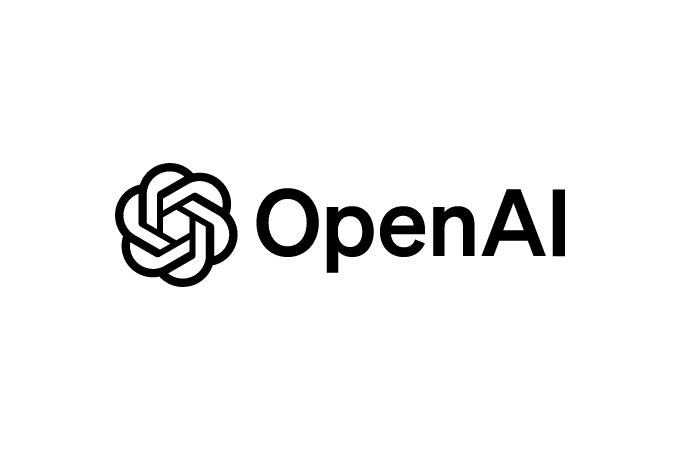In a groundbreaking move for digital creativity, OpenAI has launched the GPT-Image-1 API, bringing the stunning image generation capabilities of ChatGPT to developers worldwide. Announced on April 23, 2025, this API empowers developers to integrate high-fidelity, customizable image creation and editing into their applications, opening up a world of possibilities for industries ranging from design to e-commerce. This article dives into the features, potential, and limitations of this new tool, while offering a step-by-step guide to get started with the API.
A Leap Forward in Image Generation
The GPT-Image-1 API, a natively multimodal model, marks a significant evolution from OpenAI’s previous image generation systems, such as DALL·E 3. Unlike its predecessors, which relied on separate models for text and image processing, GPT-Image-1 seamlessly combines these capabilities. This results in images that are not only visually striking but also highly accurate in reflecting complex prompts. Whether you’re crafting photorealistic scenes, abstract art, or Studio Ghibli-inspired visuals, the API delivers with remarkable precision.
Key features include:
- High-Fidelity Images: Produces detailed, coherent visuals that rival professional photography.
- Diverse Visual Styles: Supports a range of aesthetics, from realistic to artistic.
- Precise Image Editing: Allows targeted modifications, such as inpainting (editing specific areas) or generating new images based on references.
- Rich Contextual Understanding: Leverages OpenAI’s vast knowledge base to interpret nuanced prompts.
- Consistent Text Rendering: Reliably incorporates text within images, though challenges remain with precise placement.
The API’s versatility has already attracted major players like Adobe, Figma, Canva, and Instacart, who are integrating it into their platforms to enhance creative workflows. For instance, Figma users can now generate and edit images directly within their design interface, while Instacart is exploring its use for recipe visuals and shopping lists.
How It Works: A Developer’s Dream
Unlike the consumer-facing ChatGPT, the API offers developers fine-grained control over the image generation process. Through the Images API (with support for the Responses API coming soon), developers can specify parameters such as:
- Quality: Choose from low, medium, high, or auto settings, balancing speed and detail.
- Dimensions: Options include 1024×1024 (square), 1536×1024 (portrait), or 1024×1536 (landscape).
- Format: Select PNG, JPEG, or WebP, with adjustable compression levels (0-100%).
- Background: Opt for transparent or solid backgrounds.
- Moderation Sensitivity: Set to “auto” for standard filtering or “low” for less restrictive content moderation.
The API also supports generating multiple images in a single request, with square images being the fastest to produce. However, developers should note that complex prompts or high-quality settings can lead to latencies of up to two minutes, as the model generates specialized “image tokens” before rendering the final output.
Pricing: A Token-Based Approach
The GPT-Image-1 API uses a token-based pricing model, similar to OpenAI’s text APIs but with separate rates for text and image tokens:
- Text Input Tokens: $5 per million
- Image Input Tokens: $10 per million
- Image Output Tokens: $40 per million
In practical terms, generating a high-quality 1024×1024 image with a 200-token text prompt costs approximately $0.168 (around ¥1.22). Costs scale with image size and quality, with low-quality square images starting at just $0.02. Developers can optimize expenses by reducing prompt length, choosing lower quality settings, or limiting the number of images generated per request.
Limitations to Consider
While GPT-Image-1 is a game-changer, it’s not without flaws. OpenAI acknowledges several limitations:
- Latency: Complex prompts can take up to two minutes to process.
- Text Rendering: Precise placement and clarity of text within images remain challenging.
- Visual Consistency: Maintaining consistent characters or brand elements across multiple generations can be difficult.
- Compositional Control: Placing elements exactly in structured layouts is not always reliable.
- Content Moderation: The API enforces strict safety guardrails, with all prompts and images filtered against OpenAI’s content policies. Developers can adjust moderation sensitivity, but compliance is non-negotiable.
Additionally, images generated via the API include C2PA metadata, labeling them as AI-generated to promote transparency and prevent misuse. OpenAI also ensures that customer data, including uploaded or generated images, is not used to train its models.
The Bigger Picture: Transforming Industries
The release of GPT-Image-1 comes on the heels of ChatGPT’s image generation feature, which saw over 130 million users create 700 million images in its first week alone. This massive adoption underscores the public’s appetite for AI-driven creativity. By making these capabilities available through an API, OpenAI is democratizing access for developers, enabling them to build innovative applications tailored to their audiences.
From e-commerce platforms generating product visuals to creative tools streamlining design workflows, the API’s impact is already evident. Startups like Photoroom and Gamma are using it to enhance photo editing and presentation tools, while enterprises like GoDaddy are experimenting with logo creation for small businesses. The API’s ability to generate high-quality visuals programmatically could redefine how we approach digital content creation.
Tutorial: Getting Started with GPT-Image-1 API
Ready to harness the power of GPT-Image-1? Follow this step-by-step guide to generate your first image using Python.
Prerequisites:
- An OpenAI account with a verified API key (sign up at platform.openai.com).
- Python installed with the openai library (pip install openai).
- Basic knowledge of RESTful APIs and JSON.
Step 1: Set Up Your Environment
- Install the OpenAI Python library:bash
pip install openai - Store your API key securely. Avoid hardcoding it in your script; use environment variables or a configuration file.
Step 2: Authenticate and Generate an Image Create a Python script (e.g., generate_image.py) with the following code:
python
import openai
# Set your API key
openai.api_key = "your-api-key-here"
# Generate an image
response = openai.Image.create(
model="gpt-image-1",
prompt="A serene mountain landscape at sunset, photorealistic style",
size="1024x1024",
quality="high",
output_format="png",
n=1, # Number of images to generate
moderation="auto"
)
# Extract and save the image
image_data = response["data"][0]["b64_json"]
import base64
with open("output.png", "wb") as f:
f.write(base64.b64decode(image_data))
print("Image generated and saved as output.png")Step 3: Run the Script Execute the script:
bash
python generate_image.pyThis will generate a photorealistic mountain landscape and save it as output.png.
Step 4: Experiment with Advanced Features
- Edit an Existing Image: Upload an image and a mask (transparent PNG indicating the area to edit) to modify specific regions.python
response = openai.Image.edit( model="gpt-image-1", image=open("input.png", "rb"), mask=open("mask.png", "rb"), prompt="Replace the masked area with a blooming flower garden", size="1024x1024", quality="medium" ) - Generate Multiple Images: Set n=3 to produce three variations of the same prompt.
- Adjust Moderation: Use moderation=”low” for less restrictive filtering, if appropriate for your use case.
Step 5: Optimize and Test
- Use tools like Apidog to test API calls and analyze responses.
- Refine prompts for clarity (e.g., “A cozy café interior, warm lighting, modern decor”).
- Monitor token usage to manage costs, especially for high-quality or large images.
Troubleshooting Tips:
- 429 Too Many Requests: You’ve hit the rate limit. Wait a few seconds or optimize request frequency.
- 400 Bad Request: Verify your prompt, model, and parameters are correctly formatted.
- Low Image Quality: Refine your prompt to be more specific or increase the quality setting.
Looking Ahead
The GPT-Image-1 API is a testament to OpenAI’s commitment to pushing the boundaries of AI. As developers integrate this technology into their platforms, we can expect a surge in creative applications that blur the line between human and machine-generated art. While limitations like latency and text rendering persist, OpenAI’s ongoing improvements promise to address these challenges in future updates.
For now, the GPT-Image-1 API stands as a powerful tool for developers eager to redefine visual storytelling. Whether you’re building a design app, enhancing an e-commerce platform, or exploring new creative frontiers, this API offers the flexibility and precision to bring your vision to life.