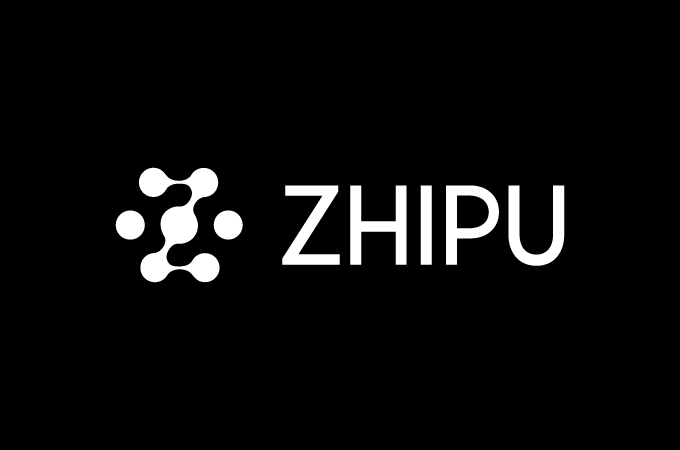In a groundbreaking leap for artificial intelligence, Tsinghua University’s KEG lab has unleashed the GLM-4-0414 series, a family of open-source models poised to rival industry giants like OpenAI’s GPT-4o and DeepSeek’s V3. Ranging from a nimble 9-billion-parameter model to a robust 32-billion-parameter powerhouse, these models—GLM-4-32B-0414, GLM-Z1-32B-0414, GLM-Z1-Rumination-32B-0414, and GLM-Z1-9B-0414—promise cutting-edge performance with a user-friendly edge. Designed for local deployment and excelling in tasks from coding to complex reasoning, they’re set to democratize advanced AI for developers and enthusiasts alike. Here’s what makes this release a game-changer and how you can harness its potential.
A Family Built for Brilliance
The GLM-4-0414 series is a testament to innovation, blending massive scale with refined intelligence. The flagship GLM-4-32B-0414, trained on a staggering 15 trillion tokens of high-quality data, matches or even surpasses larger models in benchmarks like code generation and question-answering. Its training included synthetic reasoning data, laying a strong foundation for specialized variants.
Enter GLM-Z1-32B-0414, a reasoning-focused model fine-tuned for math, logic, and code. Through advanced reinforcement learning, it tackles complex problems with precision, making it a go-to for technical tasks. For those craving deeper insights, GLM-Z1-Rumination-32B-0414 takes things further. Dubbed a “deep reasoning” model, it can ponder open-ended challenges—like comparing AI ecosystems across cities—using search tools and extended thinking processes. It’s a nod to research-grade AI, minus the proprietary barriers.
The surprise star? GLM-Z1-9B-0414. This lightweight model punches above its weight, delivering top-tier performance among 9-billion-parameter peers. It’s a dream for resource-constrained setups, offering efficiency without sacrificing smarts.
Why It Matters
What sets GLM-4-0414 apart is its open-source ethos. Unlike closed systems, these models are freely accessible via GitHub and Hugging Face, inviting developers to tinker, deploy, and innovate. Their local deployment feature means you don’t need cloud-scale infrastructure—just a decent GPU setup. This accessibility, paired with multilingual support and strengths in coding, function calling, and report generation, positions GLM-4-0414 as a versatile tool for startups, researchers, and hobbyists.
Posts on X buzz with excitement, with users calling it a “smol cool model” that “beats GPT-4o” in certain tasks despite its smaller size. While these claims reflect enthusiasm, the models’ benchmark results back up the hype, showing competitive or superior performance in key areas.
How to Use GLM-4-0414: A Step-by-Step Guide
Ready to dive in? Here’s how to get started with GLM-4-0414, focusing on the GLM-4-32B-0414 model for a coding task. This tutorial assumes basic familiarity with Python and access to a CUDA-enabled GPU (e.g., NVIDIA A100 or RTX 3090).
Step 1: Set Up Your Environment
- Install Dependencies: Ensure you have Python 3.9+, PyTorch 1.10+, and CUDA 11+. Install the Hugging Face Transformers library (version 4.43.0 or higher) and vLLM for faster inference:
bashpip install transformers>=4.43.0 vllm - Hardware Check: For GLM-4-32B-0414, you’ll need at least 24GB GPU memory (e.g., 4x RTX 3090 with INT4 quantization). For GLM-Z1-9B-0414, 16GB suffices.
Step 2: Download the Model
- Head to Hugging Face or GitHub to grab the model weights:
bashgit clone https://huggingface.co/THUDM/glm-4-32b-0414 - Alternatively, load directly via the Transformers library.
Step 3: Run a Sample Inference
- Try generating Python code. Here’s a script to prompt the model to write a bouncing ball animation:
pythonfrom transformers import AutoTokenizer, AutoModelForCausalLM # Load model and tokenizer model_name = "THUDM/glm-4-32b-0414" tokenizer = AutoTokenizer.from_pretrained(model_name, trust_remote_code=True) model = AutoModelForCausalLM.from_pretrained( model_name, torch_dtype=torch.bfloat16, device_map="auto", trust_remote_code=True ).eval() # Prepare prompt prompt = [ {"role": "user", "content": "Write a Python program for a ball bouncing in a spinning hexagon, affected by gravity and friction."} ] inputs = tokenizer.apply_chat_template( prompt, add_generation_prompt=True, tokenize=True, return_tensors="pt", return_dict=True ).to("cuda") # Generate response gen_kwargs = {"max_length": 2500, "do_sample": True, "top_k": 1} with torch.no_grad(): outputs = model.generate(**inputs, **gen_kwargs) response = tokenizer.decode(outputs[0], skip_special_tokens=True) print(response) - This code loads the model, sends a prompt, and prints a Python script for the animation. Expect a detailed response, leveraging the model’s coding prowess.
Step 4: Explore Advanced Features
- Function Calling: GLM-4-32B-0414 supports custom tool calls. Check the GitHub repo for examples in tool_registry.py.
- Long Context: GLM-Z1-9B-0414 handles up to 128K tokens, ideal for analyzing lengthy documents.
- Rumination Mode: For GLM-Z1-Rumination-32B-0414, try prompts like “Compare AI development in Shanghai vs. San Francisco” to see its deep reasoning shine.
Tips:
- If you hit memory issues, reduce max_model_len or enable quantization (e.g., INT4).
- For faster inference, use vLLM: llm = LLM(model=model_name, tensor_parallel_size=1, max_model_len=131072).
Looking Ahead
The GLM-4-0414 series isn’t just a technical marvel—it’s a call to action for open AI innovation. By matching proprietary models in performance while staying accessible, it empowers a global community to build smarter tools, from coding assistants to research bots. As Tsinghua’s team continues refining these models, expect even more breakthroughs.
For the full scoop, visit the GitHub repo or Hugging Face collection. Whether you’re a coder, researcher, or AI enthusiast, GLM-4-0414 is your ticket to next-level intelligence—right on your own machine.