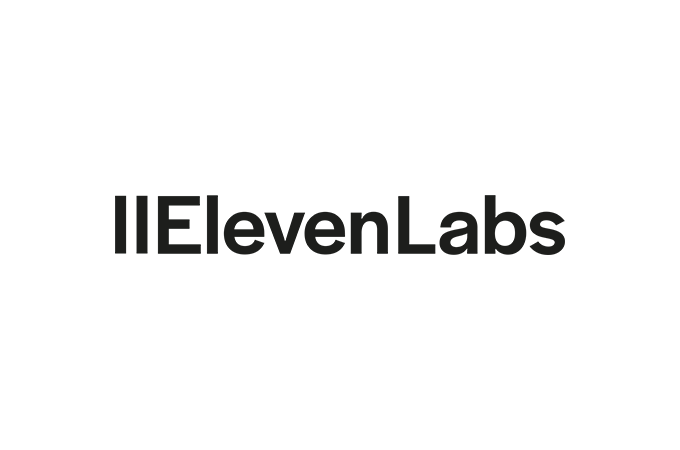In a groundbreaking move, ElevenLabs has launched its Model Context Protocol (MCP) server, a new tool that seamlessly integrates its advanced AI audio platform with popular AI assistants like Claude, Cursor, and Windsurf. Announced on April 7, 2025, this release allows users to tap into ElevenLabs’ cutting-edge voice technologies—such as text-to-speech (TTS), voice cloning, and even outbound calling—through simple text prompts. Whether you want to create audiobooks, transcribe audio, or have an AI agent order a pizza for you, this server bridges the gap between ElevenLabs’ audio capabilities and your everyday AI tools.
The ElevenLabs MCP server acts as a unified, scalable interface, streamlining access to features like speech synthesis and soundscape generation. It’s designed to make voice tech accessible to both casual users and developers, all while keeping the process straightforward. Here’s what it offers and how you can start using it.
Key Features of the ElevenLabs MCP Server
- Text-to-Speech (TTS)
- What it does: Turns written text (e.g., “Hello world”) into natural-sounding audio files (.mp3 or .wav).
- Use case: Read content aloud or produce audiobooks with ease.
- Voice Cloning
- What it does: Replicates a target voice from a sample, creating a synthetic version.
- Use case: Make an AI speak like a “dragon sage” or any voice you provide.
- Speech-to-Text (Transcription)
- What it does: Converts audio or video files into text, with optional speaker identification.
- Use case: Transcribe interviews or re-synthesize voices into different characters.
- Multi-Speaker Re-Synthesis
- What it does: Identifies multiple speakers in an audio file and re-creates it with new voice roles.
- Use case: Turn a group conversation into a cast of distinct AI voices.
- Soundscape Generation
- What it does: Creates ambient sound effects based on text prompts (e.g., “tropical rainforest thunderstorm”).
- Use case: Enhance games or videos with immersive audio.
- Conversational AI
- What it does: Builds dynamic voice agents capable of tasks like making phone calls.
- Use case: Order takeout or automate customer service with a custom voice.
The server processes requests efficiently: a client (like Claude) sends a command to the MCP server, which then uses your ElevenLabs API key to fetch the audio output from the platform’s API. The result? High-quality audio delivered back to your tool in seconds.
How to Use the ElevenLabs MCP Server: A Quick Tutorial
Getting started with the ElevenLabs MCP server is simple and takes just a few steps. Here’s a practical guide:
- Get Your API Key
- Sign up on the ElevenLabs website (elevenlabs.io).
- Grab your API key from your account dashboard. The free tier offers 10,000 characters per month for TTS—plenty to experiment with.
- Install the MCP Server
- You’ll need Python and a tool like uv (a fast Python package manager).
- Open your terminal and run:
uvx elevenlabs-mcp - This installs the server on your system.
- Set Up Your AI Client
- Pick your AI tool (e.g., Claude Desktop or Cursor).
- Add a configuration file (e.g., mcp.json) to connect it to the server. Here’s a sample:
json{ "mcpServers": { "ElevenLabs": { "command": "uvx", "args": ["elevenlabs-mcp"], "env": { "ELEVENLABS_API_KEY": "your-api-key-here" } } } } - Save this in your tool’s settings or project folder (check your tool’s docs for the exact location).
- Start Using It
- Once configured, your AI tool can send prompts like “convert this text to speech” or “clone my voice” directly to the MCP server.
- For example, type “Order a pepperoni pizza” into Claude, and it could dial out using a custom AI voice (assuming you’ve set up the conversational feature).
- Tips for Windows Users
- You might need to enable “Developer Mode” in your AI tool to run the server smoothly. Check the tool’s documentation for details.
The source code and full setup instructions are available on GitHub: github.com/elevenlabs/elevenlabs-mcp.
Why It Matters
This launch marks a big step in making AI voice technology more practical and versatile. By connecting ElevenLabs’ audio platform to widely used AI tools, the MCP server empowers users to add voice features without wrestling with complex APIs. From content creators crafting audiobooks to developers building interactive voice agents, the possibilities are vast—and now, more accessible than ever.
Acknowledgments
This report draws inspiration from insights shared by Xiaohu in their article on Xiaohu.ai (https://www.xiaohu.ai/c/xiaohu-ai/elevenlabs-mcp-ai-elevenlabs-tts). Their breakdown of the MCP server’s potential helped shape this guide—thanks for the spark!
With the ElevenLabs MCP server, the future of AI-driven audio is here, and it’s as easy as typing a sentence. Give it a try and let your AI start talking.